Getting Started
-
4. Making React Hello World App
Next to Create React Native Hello World simply:
expo init helloWorld
The First, Time you Execute it the Package will Install All the React Native Components needed on System…
Choose ‘minimal’ as Template Type:
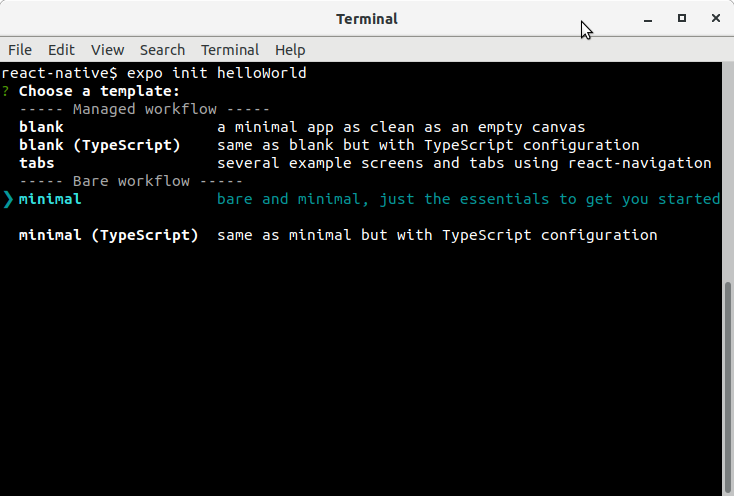
And then Set the ‘displayName’ as ‘Hello World’:
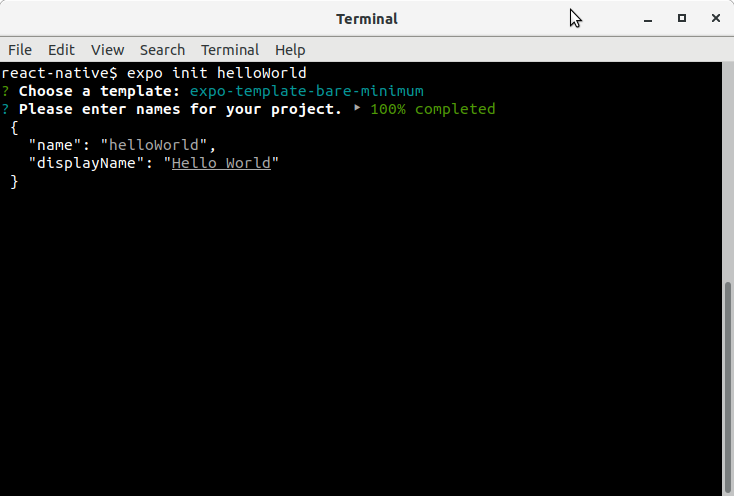
Then Access the helloWorld Folder:
cd helloWorld
And Edit the App.js File:
nano App.js
Modify some lines of choice.
Ctrl+x to Save & Exit from nano Editor.