CentOS 8.x/Stream-8 Firefox Nightly Installation Guide
Hi! This Guide shows you Step-by-Step How to Install Firefox Nightly in CentOS 8.x/Stream-8 GNU/Linux Desktop.
Firefox is a Free and Open-Source Web Browser developed by the Mozilla Foundation and its subsidiary, the Mozilla Corporation.
It uses the Gecko rendering Engine to display Web Pages, which implements current and anticipated Web Standards.
And Firefox Nightly for CentOS 8 Coexists Perfectly with the Eventual Others Firefox Installations on System.
More than this, once installed it will Plug-In the Firefox Nightly Channel and so will follow to be Automatically Updated.
With Firefox Nightly you can get a sneak peek at the next generation Web Browser, and help Mozilla to make the best Browser it can be.
Especially relevant: Nightly is an Unstable Testing and Development Platform.
Finally, inside you find also detailed instructions about How to Create a Launcher for Firefox Browser on CentOS Desktop.

-
1. Launching Terminal
Open a Shell Terminal emulator window
(Press “Enter” to Execute Commands)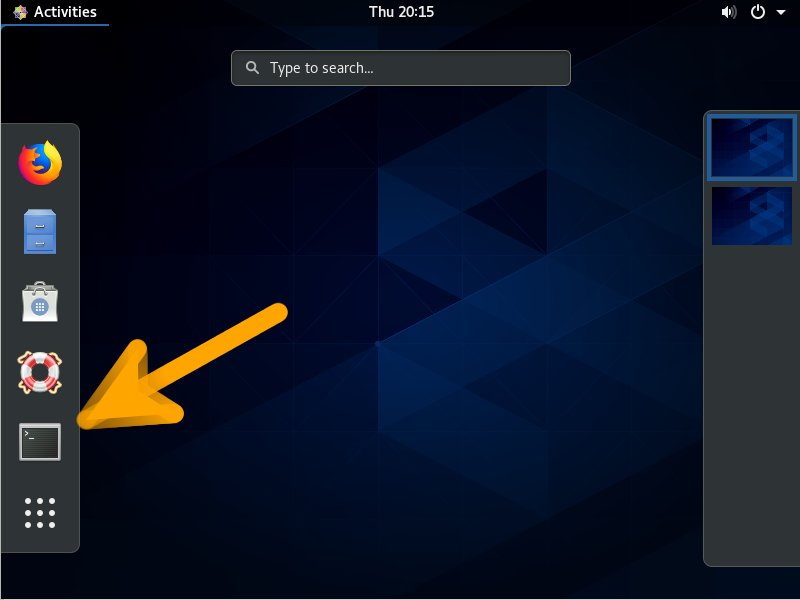
In case first see: Terminal QuickStart Guide.
On GNOME Hit Cmd/Win to Show Favorites Bar.
Contents