GNU/Linux Bodhi 5 Installing AhMyth – QuickStart Guide
Hi! The Tutorial shows you Step-by-Step How to Install AhMyth on Bodhi GNU/Linux 5 32/64-bit.
And AhMyth for Bodhi Linux is a Remote Administration Tool (RAT) who gives complete Control over the Android Devices.
Finally, the only Requirement for AhMyth Installation is the Oracle Java JDK Setup on System.

-
1. Launching Shell Emulator
Open a Terminal Shell Emulator
(Press “Enter” to Execute Commands)First, Open a File Manager Window:
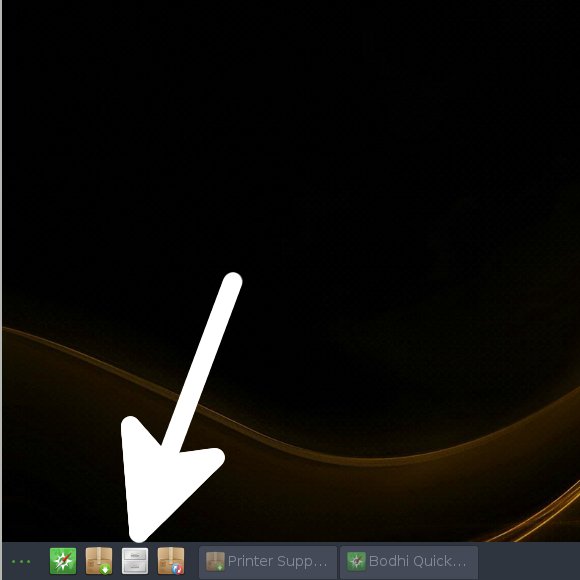
Then Right Click on a Location > Open in Terminal:

And Update Bodhi Apt Repository:
sudo apt update
Contents