GNU/Linux EndeavourOS Installing Viber – QuickStart Guide
Hi! The Tutorial shows you Step-by-Step How to Install Viber in EndeavourOS GNU/Linux Desktop.
And Viber for EndeavourOS lets you Send Free Messages and make Free Calls to other Viber Users on any Device and Network, in any Country!
Moreover, Viber Syncs your Contacts and Messages with your Mobile Device.

-
1. Launching Terminal
Open a Terminal Shell emulator window
Ctrl+Alt+t on Desktop
(Press “Enter” to Execute Commands)
Or Select the Launcher on the Bottom Bar:Or else Right-Click on Desktop or File Manager > Open Terminal Here: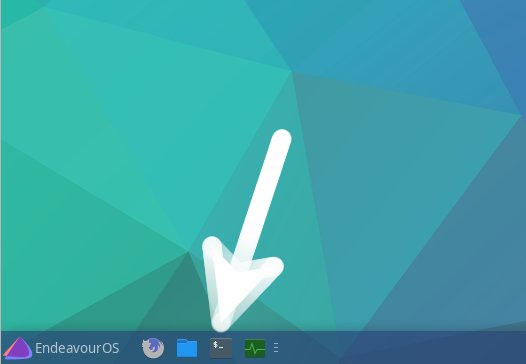
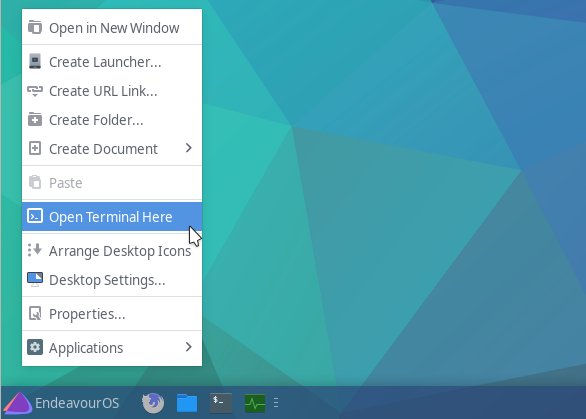
Contents
