GNU/Linux Trisquel Installing Spotify – QuickStart Guide
Hi! The Tutorial shows you Step-by-Step How to Install Spotify Client in Trisquel 8+ GNU/Linux Desktop.
And, Spotify for Trisquel is a Free Music Streaming with Premium Contents on subscription that is Available on Desktops, Phones and Tablets.
Again Spotify gives you millions of songs at your fingertips. The artists you love, the latest hits, and new discoveries just for you. Hit play to stream anything you like.
Here are some Key Features of Spotify:
- Music Streaming: Spotify allows users to stream millions of songs from various artists and genres. Users can search for specific tracks, albums, or artists, and listen to them instantly.
- Personalized Recommendations: Spotify offers personalized playlists and recommendations based on the user’s listening habits, including Discover Weekly, Release Radar, Daily Mixes, and more. These recommendations are based on algorithms that analyze listening history and preferences.
- Playlist Creation: Users can create and curate their own playlists by adding their favorite songs. They can also share playlists with friends and discover playlists created by others.
- Radio Feature: Spotify’s radio feature allows users to create radio stations based on a specific song, artist, or genre. The station plays a mix of similar music, providing an endless stream of songs.
- Podcasts and Audiobooks: In addition to music, Spotify offers a wide range of podcasts, audiobooks, and other spoken-word content. Users can explore podcasts by category, discover new shows, and follow their favorite podcasters.
- Offline Listening: Spotify Premium subscribers can download music and podcasts for offline listening. This feature allows users to listen to their favorite content without an internet connection, which is useful for traveling or areas with poor connectivity.
- Social Features: Users can connect with friends on Spotify, see what their friends are listening to, and share music and playlists with them. Spotify also integrates with social media platforms, allowing users to share their listening activity on platforms like Facebook and Instagram.
- Lyrics Display: Spotify displays synchronized lyrics for many songs, allowing users to sing along or better understand the lyrics.
- Cross-Platform Availability: Spotify is available on various devices and platforms, including smartphones, tablets, computers, smart speakers, and gaming consoles. Users can seamlessly switch between devices and continue listening to their music wherever they go.
- Integration with Third-Party Apps and Devices: Spotify integrates with various third-party apps and devices, allowing users to control their music playback from different platforms and devices.
Finally, the Spotify Flatpak is costantly updated to the latest available release.
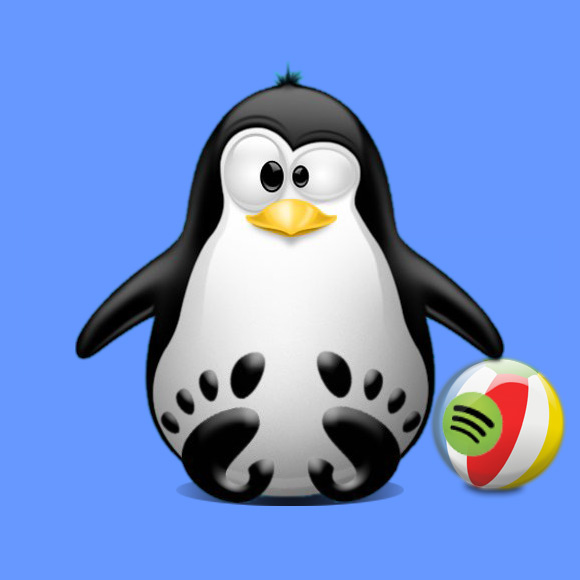
1. Launching Terminal
Launch Terminal Shell emulator
(Press “Enter” to Execute Commands)In case first see: Terminal QuickStart Guide.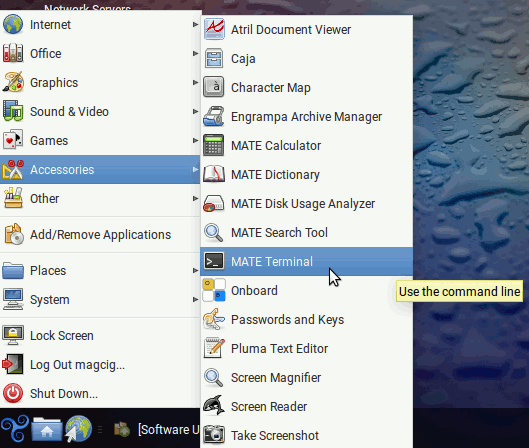
Ctrl+Alt+t on desktop
And Update Apt Repository:sudo apt update
Authenticate with the User Admin Pass.
If Got “User is Not in Sudoers file” then see: How to Enable sudo.
Contents