GNU/Linux EndeavourOS Installing Chrome – QuickStart Guide
Hi! The Tutorial shows you Step-by-Step How to Install Google-Chrome Web Browser in EndeavourOS GNU/Linux Desktop.
And Chrome for EndeavourOS Linux is a Browser that combines a minimal Design with sophisticated Technology to make the Web faster, safer, and easier.
Especially relevant: the Google-Chrome Package come from the extra Arch Linux User Repository.
Finally, some Google-Chrome Web Browser Features:
- Speed
- Simplicity
- Security
- Privacy
- Customization
- Signin-In

-
1. Launching Shell Emulator
Open a Terminal Shell emulator window
Ctrl+Alt+t on Desktop
(Press “Enter” to Execute Commands)
Or Select the Launcher on the Bottom Bar:In case first see: Terminal QuickStart Guide.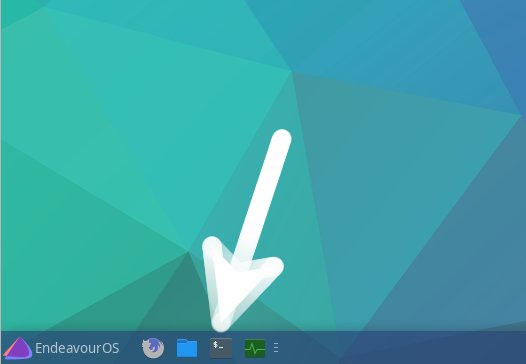
Or else Right-Click on Desktop or File Manager > Open Terminal Here:
Contents