GNU/Linux Kubuntu 18.04 Install FreeTuxTV QuickStart
Hi! The Guide shows you Step-by-Step How to Install and Getting-Started with Freetuxtv on Kubuntu 18.04 LTS Desktops.
And Freetuxtv for Kubuntu 18.04 Already Dispose of a Wide Range of World-Wide Free WebTV Streaming Channels Ready to Watch Online for Free.
To Get Installed the Freetuxtv for Kubuntu 18.04 is Necessary to Install the FreeTuxTV PPA Repository.
Finally, included in the Post you find also instructions about Best Software to Install on Kubuntu.

-
1. Launching Terminal
Open a Shell Terminal emulator window
Just start Typing “konsole” on Desktop.
(Press “Enter” to Execute Commands)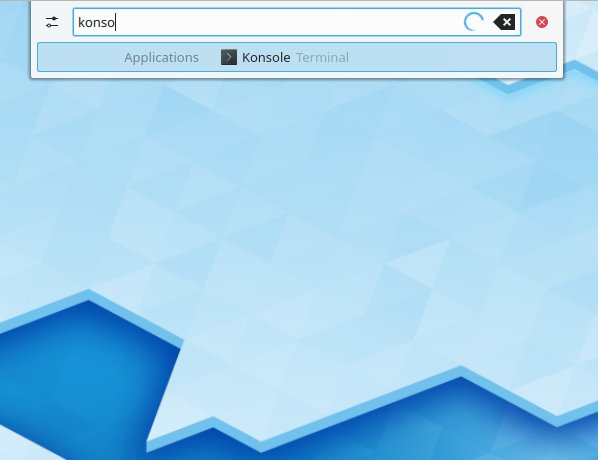
Contents