Burning ISO to Hard Drive Partition on Windows 10
How to Clone GNU/Linux ISO to Bootable Partition on Windows 10 – Step by step Tutorial.
And to Copy Linux ISO to HDD Partition on Windows 10 I make use of the Free Universal USB installer Tool.
Finally, the Guide include detailed instructions Setup GNU/Linux Live Boot from a PC Partition.
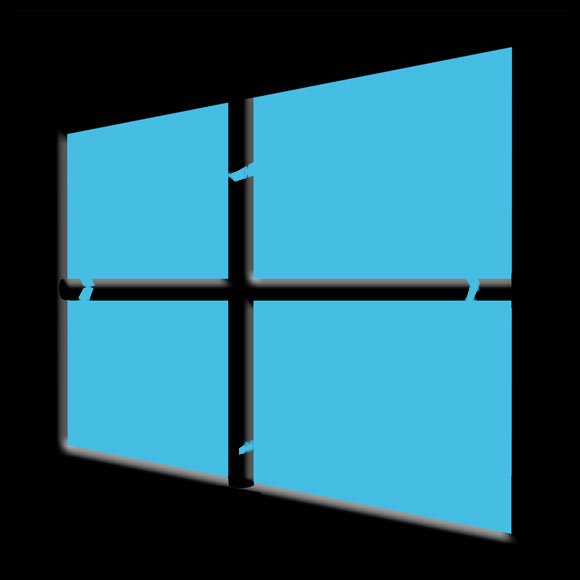
-
1. Creating Fat32 Partition
On the Bottom Cortana Box Search for ‘disk’
And choose ‘Create and format hard disk partitions’: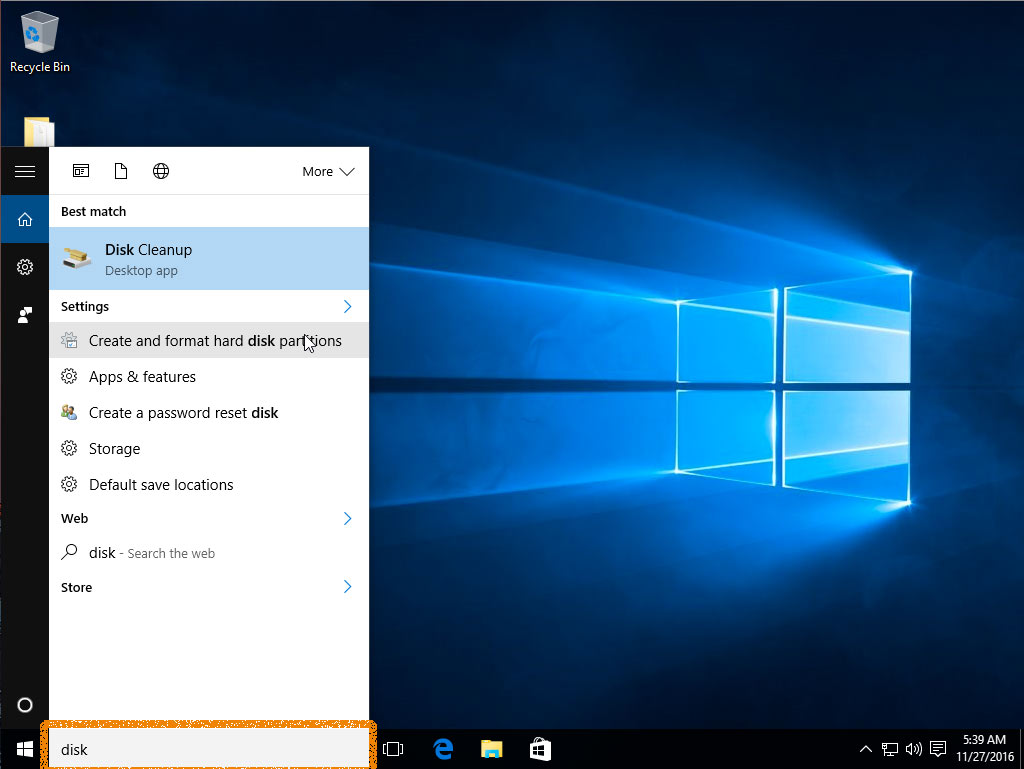
How to Create Fat32 Partition on Windows 10 HDD
Contents