GNU/Linux Enabling Rpm VirtualBox Repo
[ad_slider autoplay=”true” interval=”8″ count=”5″]How to Add VirtualBox Dnf/Yum/Zypper Rpm Repository on GNU/Linux desktops – Step by step Tutorials.
And VirtualBox is a General-Purpose Full Virtualizer for x86 Hardware, targeted at Server, desktop and Embedded use.
Finally, this Guide is valid for all the Rpm Based Distros like:
- Fedora
- Red Hat Enterprise Linux
- CentOS
- Rocky Linux
- AlmaLinux
- Oracle Enterprise Linux
- openSUSE
- SLES
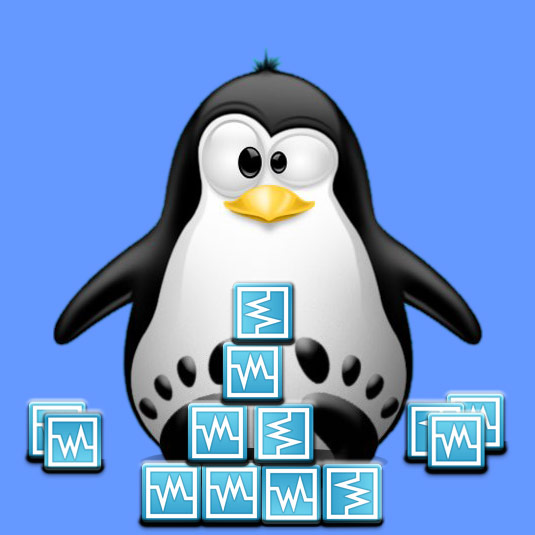
-
1. Terminal Quick Start
How to Quick Start with Command Line on GNU/Linux
Command Line Easy Quick Start[ad_slider autoplay=”true” interval=”8″ count=”5″] -
2. Adding Repository
Then to Add VirtualBox Rpm Repository
For Fedora/Mageia simply run:sudo dnf config-manager --add-repo http://download.virtualbox.org/virtualbox/rpm/fedora/virtualbox.repo
Instead, for CentOS/Red Hat use:
sudo yum-config-manager --add-repo http://download.virtualbox.org/virtualbox/rpm/rhel/virtualbox.repo
If it’s Missing for the Latest OS Release then you have to amend it manually Setting it to the Previous one, so for instance on Fedora or RHEL based:sudo nano /etc/yum.repos.d/virtualbox.repo
Ctrl+x to Save & Exit from nano Editor.
And finally, for SUSE based first Get Oracle VirtualBox Signing Key
Get VirtualBox GPG Key[ad_slider autoplay=”true” interval=”8″ count=”5″]Next Import the GPG Key with:
sudo rpm --import ~/Downloads/oracle_vbox.asc
Then make a VirtualBox Repo:
sudo nano /etc/zypper/repos.d/virtualbox.repo
And for openSUSE < 15.1 append:
[virtualbox] name=VirtualBox for openSUSE $releasever - $basearch baseurl=http://download.virtualbox.org/virtualbox/rpm/opensuse/$releasever/$basearch type=yum/nenabled=1 priority=120/nautorefresh=1 gpgcheck=1 gpgkey=https://www.virtualbox.org/download/oracle_vbox.asc keeppackages=0
Ctrl+x to Save & Exit from nano Editor.
And finally, Refresh the Repos with:sudo zypper refresh
-
3. Installing VirtualBox
Finally, to Install VirtualBox Rpm GNU/Linux
VirtualBox .rpm Installation Guide[ad_slider autoplay=”true” interval=”8″ count=”5″]