GNU/Linux Deepin 15 Install Me TV – QuickStart Guide
Hi! The Tutorial shows you How to Install Me TV 1.3 in Deepin GNU/Linux 15.x 64-bit Desktop.
And MeTV (Memorable Entertainment Television) for Deepin 15 is an American Broadcast Television Network that airs a variety of Classic TV Programs.
The Selection vary from the 1950s through the early 1990s, and are obtained primarily from the Libraries of CBS Television Distribution and 20th Television.
Finally, Me TV works with DVB-T, DVB-S, DVB-C and ATSC devices that are supported by Linux kernel drivers.

-
1. Launching Terminal
Open a Shell Terminal emulator window
(Press “Enter” to Execute Commands)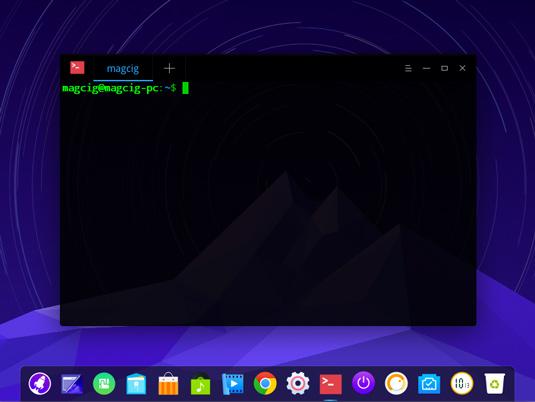
In case first see: Terminal QuickStart Guide.
-
2. Installing Requirement
First, Enable Debian Stretch Repository
Then Install the Dependency with:
sudo apt -t oldstable install libgconfmm-2.6-1v5
Contents