Installing
-
3. Downloading Me TV
Download Me TV Package for Kali
-
4. Installing Me TV
Then to Install Me TV
Simply play:sudo gdebi ~/Downloads/*metv_modified.deb
But if No GDebi then first run:
sudo apt install gdebi gdebi-core
-
5. Launching
Finally, Launch & Enjoy Me TV
Use the Launcher: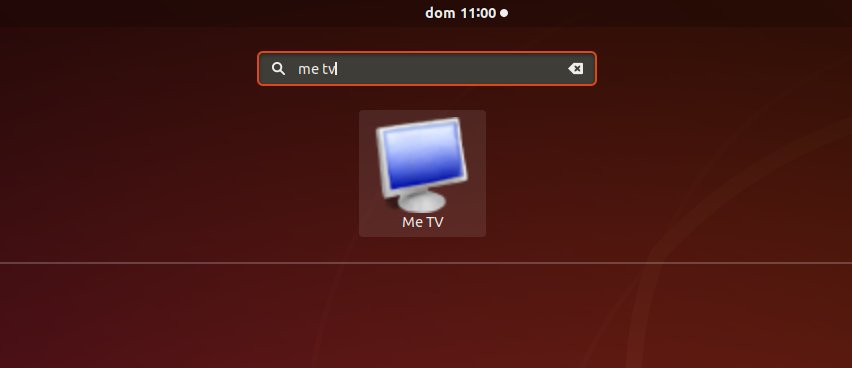
Or from Shell simply:
me-tv
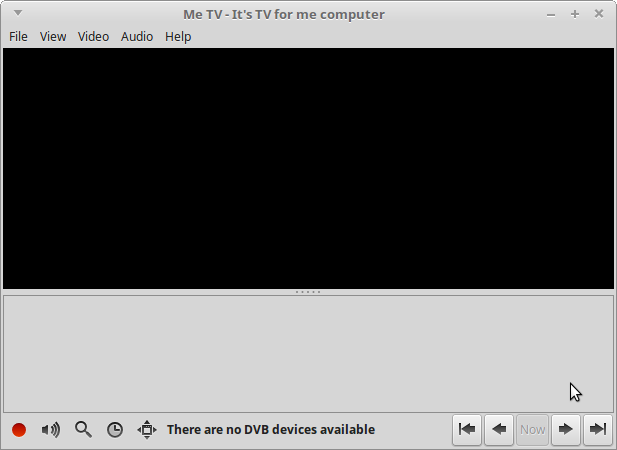
So Now I’m truly Happy if My Guide could Help you to Install Me TV Kali Linux!
Contents