Also showing on Terminal ‘requirement 0 “partitions” is not satisfied.’
Hi! This Tip Try to Solve No Device Available in Manjaro GNU/Linux Calamares Installer.
And this Problem may be Caused from the Attitude of Manjaro Calamares Installer of Easily Dropping an Entire Disk when a iso9660 Volume is Found and taken Unwisely as a CD.
So I encourage the involved Developers to Fix this Issue simply taking into Account the Size of the Disk, because a Big Device for instance of 1Tb simply Cannot be a CD!
Also, because this is Impeding an Installation without CD or USB.
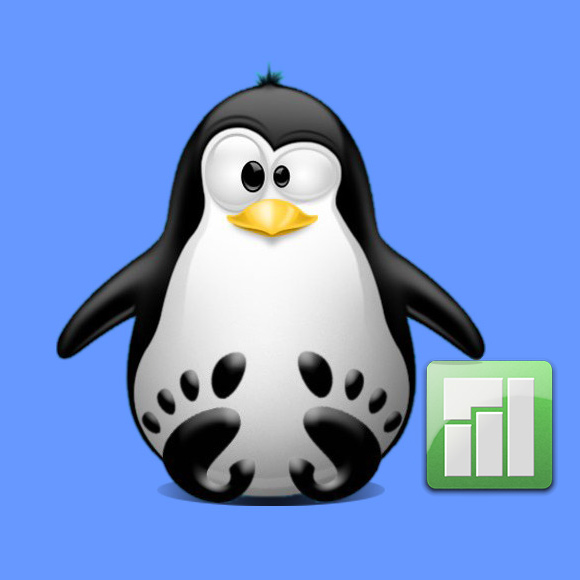
-
1. Checking
First, Try to Discover the Manjaro Calamares Issue
So Drop a Terminal and play:sudo -E calamares -d
If you don’t see what then Stop the Installer and Look Back to the Output…
The Issue should be like:
Removing device with iso9660 filesystem (probably a CD) on it “/dev/sda”
The iso9660 is a Kind of Volume for a Burned ISO Live OS.
And if you Find trace of ‘WARNING: system is EFI but no EFI system partitions found.’ Overfly it, it’s only misleading suggestion. -
2. Fixing
Next to Fix Issue
Run GParted:sudo gparted
Look for the iso9660 Fyle System Partition and Delete it!
Finally, try to Run Installer Again.