GNU/Linux Ubuntu 20.04 Installing AppImageLauncher – QuickStart Guide
Hi! Discover a detailed tutorial guiding you through each step to effortlessly Download and Install AppImageLauncher on your Ubuntu 20.04 Focal LTS GNU/Linux Desktop.
And AppImageLauncher for Ubuntu 20.04 makes your Linux Desktop AppImage Ready. By installing it, you won’t ever have to worry about AppImages again.
You can always Double-Click them without making them Executable first, just like you should be able to do nowadays.
Moreover, you can Integrate AppImages with a Single Mouse Click, and then Manage them from your Apps Menu.
Especially relevant: to Run AppImages Securely, it’s strongly recommended also to follow with the Firejail Setup.
However, at the same time it Plays well with other Apps that can be used to Manage AppImages, for example App Stores.
Finally, Updating and Removing AppImages becomes as Easy as never before.
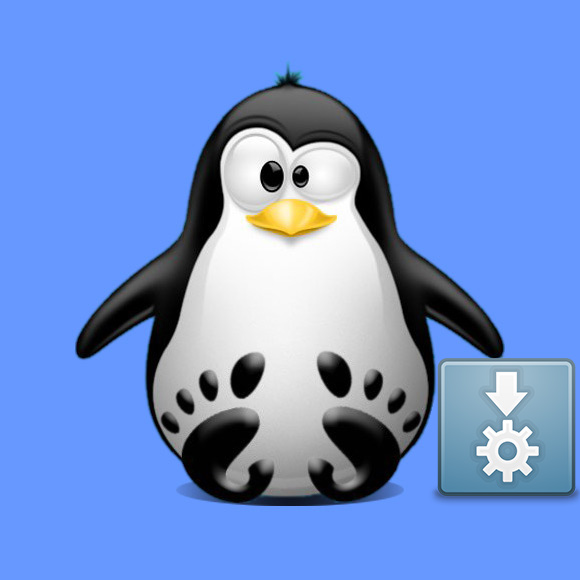
So resuming the AppImageLauncher Features:
- AppImage Desktop Integration: integrate AppImages into app menu or launcher
- Update Management: just click the entry and have the tool search and apply updates
- Remove AppImages from System: entry in context menu that triggers a removal tool
-
1. Launching Terminal
Open a Terminal window
Ctrl+Alt+t on Desktop
(Press “Enter” to Execute Commands).In case first see: Terminal QuickStart Guide.
-
2. Downloading AppImageLauncher
Download AppImageLauncher for Ubuntu GNU/Linux
Grab the Latest available Release.
To Install it with the UI choose “Open with Software Install”:
-
3. Installing AppImageLauncher
(Optional) Then to Set up AppImageLauncher on Ubuntu
If Not Automatically prompted then Double-Click on the Package on the File Manager
Again Choose to ‘Install‘ it:
And Authenticate with the Admin Pass to Install it:

Or if you prefeer to Setup it from Command Line.
First, Access the Target, usually in the Downloads folder:
(But if downloaded with Firefox it can be instead into /tmp/mozilla*)cd && cd Downloads
To Check that there is run:
ls . | grep appimagelauncher
The grep Command Refine the output List showing only the entries Matching the Keyword.
And to Setup AppImageLauncher:sudo apt install ~/Downloads/appimagelauncher*.deb
Authenticate with the User Admin Pass.
If Got “User is Not in Sudoers file” then see: How to Enable sudo.
Contents