GNU/Linux Debian Adding ROS 1 Repo Guide
How to Add ROS 1 Repository on Debian-Based GNU/Linux OSes.
And ROS for Debian is a flexible Framework for writing Robot Software.
Finally, this Setup is valid for all the Debian Linux Based Distros like:
- Kali
- Deepin
- MX Linux
- antiX
- Parrot
- SparkyLinux
- Q4OS
- LMDE
- MakuluLinux
- Netrunner
- Voyager
- Elive
- Steam OS
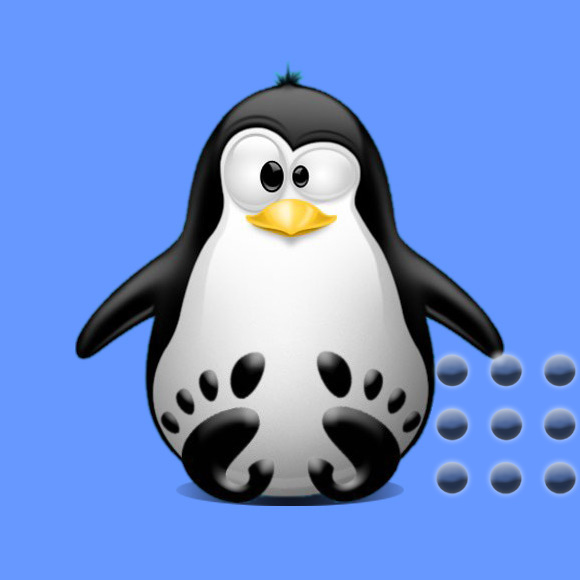
-
1. Launching Terminal
How to QuickStart with Command Line on Debian
-
2. Adding ROS 1 Repo
Then to Add ROS 1 Repository for Debian
For Debian Buster run:sudo sh -c 'echo "deb http://packages.ros.org/ros/ubuntu $(lsb_release -sc) main" >> /etc/apt/sources.list.d/ros-latest.list'
For Debian 11, Testing/Unstable Based, and Kali amend the Repo Manually with:
sudo nano /etc/apt/sources.list.d/ros-latest.list
And Change ‘testing’, ‘sid’, or ‘kali-rolling’ in ‘buster’!
Ctrl+x to Save & Exit from nano Editor. -
3. Adding ROS GPG Key
Again to Add ROS GPG Signature Key
Possibly to Install the cURL Tool:sudo apt install curl
And then play:curl -s https://raw.githubusercontent.com/ros/rosdistro/master/ros.asc | sudo apt-key add -
(For the Newer Release in case of apt-key Issue see: Gpg.d Keyring Setup Guide.) -
4. Refreshing Debian Sources
Next to Refresh Debian Apt Repo Sources
Play:sudo apt update
Authenticate with the User Admin Pass.
If Got “User is Not in Sudoers file” then see: How to Enable sudo.
Contents