GNU/Linux Fedora 30 Install Brother Scanner
Hi! The Tutorial shows you Step-by-Step How to Install Brother Scanner Driver and Get Started Scanning on Fedora 30 GNU/Linux 32-64-bit Desktop.
And to Install Brother Scanner Driver in Fedora 30 it’s Easy with the Linux Driver Installer Tool.
Finally, after the Scanner Driver Setup follow the Visual instructions to Get Started Brother Scanning with Simple Scan Software.
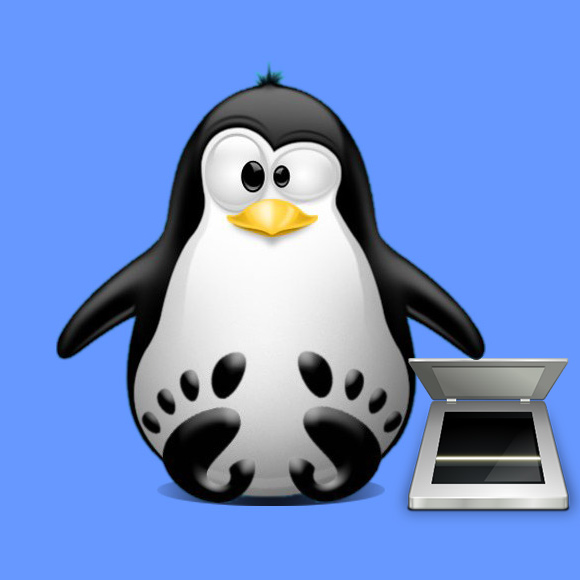
-
1. Launching Terminal
Open a Command Line Terminal Window
(Press “Enter” to Execute Commands)
In case first see: Terminal QuickStart Guide.
Contents