GNU/Linux Manjaro Installing MySQL Workbench – Step by step Guide
How to Download and Install MySQL Workbench on Manjaro GNU/Linux desktop – Step by step Tutorial.
And MySQL Workbench for Manjaro is a unified Visual Tool for Database Architects, Developers, and DBAs.
Moreover, MySQL Workbench provides Data Modeling, SQL Development, and comprehensive Administration Tools for Server Configuration, User Administration, Backup, and much more.
Finally, this guide includes detailed instructions on Getting Started with MySQL Workbench on Manjaro Linux.
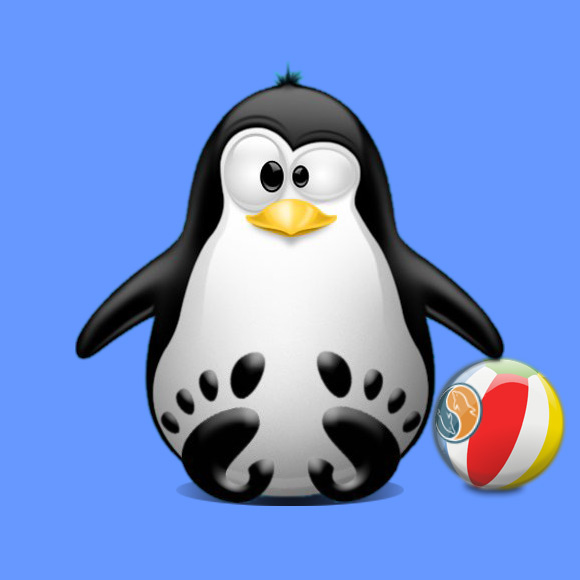
-
1. Launching Shell Emulator
Open a Terminal window
(Press “Enter” to Execute Commands)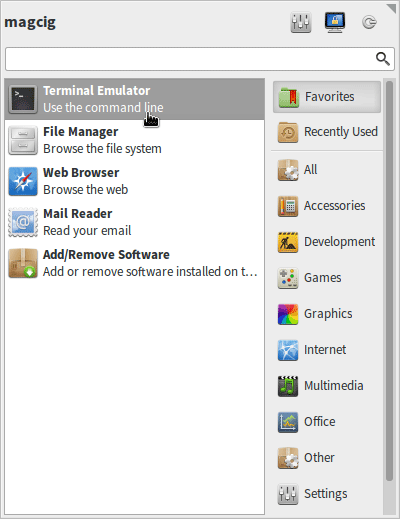
-
2. Installing AUR Package Manager
How to Install Yay for Manjaro GNU/Linux
Contents