Installing
-
2. Looking Up Card Model
Then to Find Wireless Card Model
For the PCI/PCIe internal Adapters simply run the Command:lspci -v | grep Wireless
But for the USB Dongles try instead with:
lsusb -v | grep Wireless
The grep Command refine the result following the matching Keyword.
And in the Output you’ll easily See the Card’s Manufacturer and Model: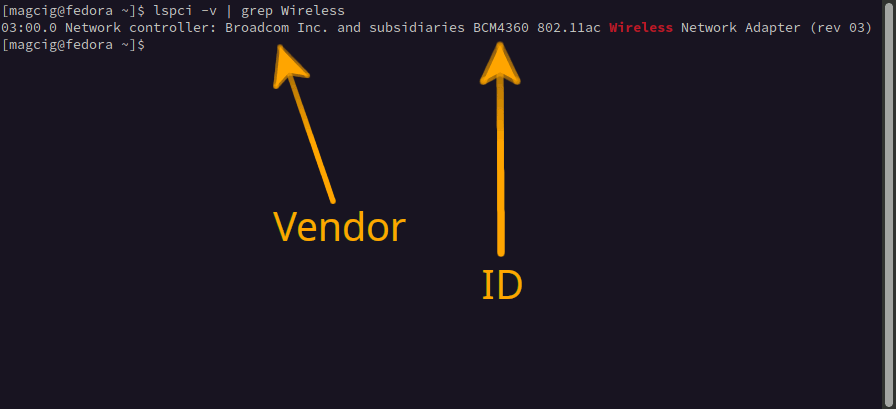
Possibly, take note of your Wireless Device Model.
-
3. Downloading Broadcom Wl Driver
Download Broadcom Wl for Ubuntu GNU/Linux
This Archive is home Packaged to includes All the needed Dependencies to make your Life Easier! ;)
-
4. Trasferring Packages
First, copy the downloaded Stuff on a removable USB Drive
Next, Copy Broadcom Wl into Ubuntu 18.04 System
First, access the USB Key:cd [/path/2/usb]/
But if you are in Trouble to Find it out on Terminal then See: How to Access USB Device.
And Copy the Archives into the Downloads Folder:cp bcmwl-kernel-source*.tar.gz ~/Downloads/
-
5. Installing Broadcom Wl Driver
Then to Install Required Stuff
First, access the Target:cd ~/Downloads
Then to Extract the Stuff:
tar xzvf ./bcmwl-kernel-source*.tar.gz
Next access the Target Folder:
cd ./bcmwl-kernel-source*/bcmwl*/
To Setup run:
sudo apt install ./bcmwl-kernel-source*.deb
Authenticate with the User Admin Pass.
If Got “User is Not in Sudoers file” then see: How to Enable sudo. -
6. Loading Broadcom Wl Driver
Finally, to Load Broadcom Wifi Driver
Execute:sudo modprobe -r b43 ssb wl brcmfmac brcmsmac bcma
sudo modprobe wl
And Happy Internet with Broadcom Wl Driver on Ubuntu 18.04! :)
Contents