GNU/Linux Manjaro 18 Install VMware Workstation 12 – QuickStart Guide
Hi! The Tutorial shows you Step-by-Step How to Install VMware Workstation Pro 12 on Manjaro 18 x8664 GNU/Linux Desktops.
Includes Detailed Commands & Instructions on VMware Workstation Pro 12 Installation on Manjaro 18 that Show Every single Step and Command involved.
Most Noteworthy: VMware Workstation 12 is the Latest Available Release for Legacy CPUs prior to 2011.
VMware Workstation Pro 12 continues VMware’s tradition of delivering leading edge features and performance that technical professionals rely on every day when working with virtual machines.
With support for the latest version of Windows and Linux, the latest processors and hardware, and the ability to connect to VMware vSphere and vCloud Air, it’s the perfect tool to increase productivity, save time and conquer the cloud.
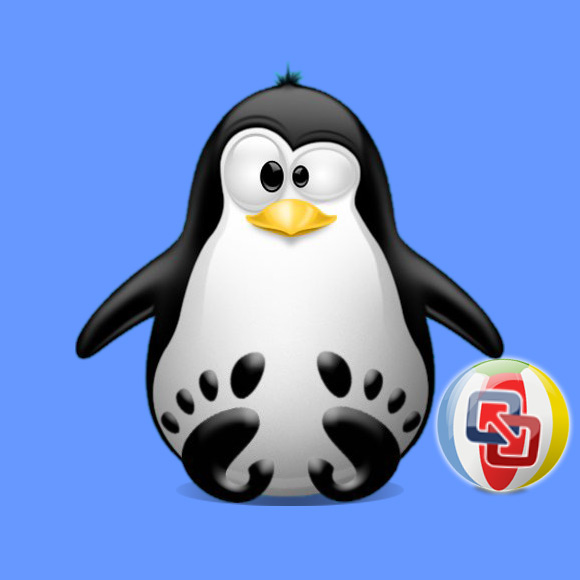
-
1. Launching Terminal
Open a Shell Terminal emulator window
(Press “Enter” to Execute Commands)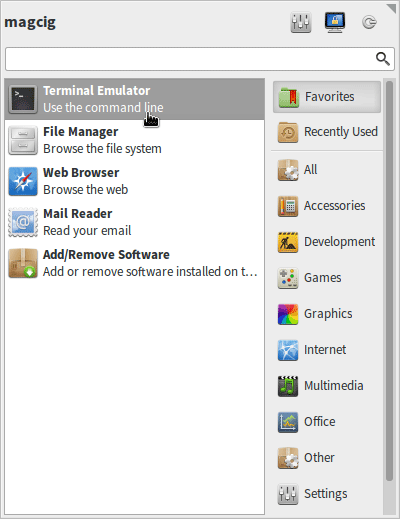
In case first see: Terminal QuickStart Guide.
Contents