Installing Workstation Pro
-
4. Downloading
Download VMware Workstation Pro 12 (30 Days Trial)
-
5. Running Setup
After Run VMware Workstation Setup
Access the VMware Workstation Bundle Location:cd $HOME/Downloads
Give Execution Permissions:
chmod +x ./VMware-Workstation*12*.bundle
Then Run the VMware Workstation Bundle:
sudo ./VMware-Workstation*12*.bundle
If Got “User is Not in Sudoers file” then see: How to Enable sudo
If the Graphical Installer is Not Launching then type ‘q’ to Accept License…
And follow with the CLI Wizard. -
6. Installation Wizard
Then Follow the VMware Workstation Pro 12 Installation WorkFlow
Accept the License: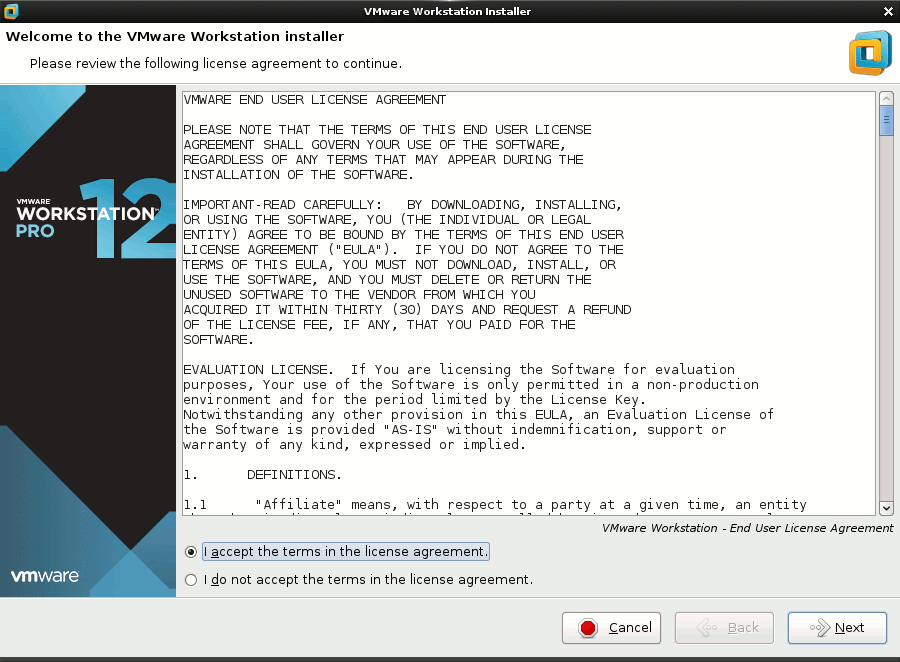
If Already have a License Key then Inserts it. Otherwise follow on…
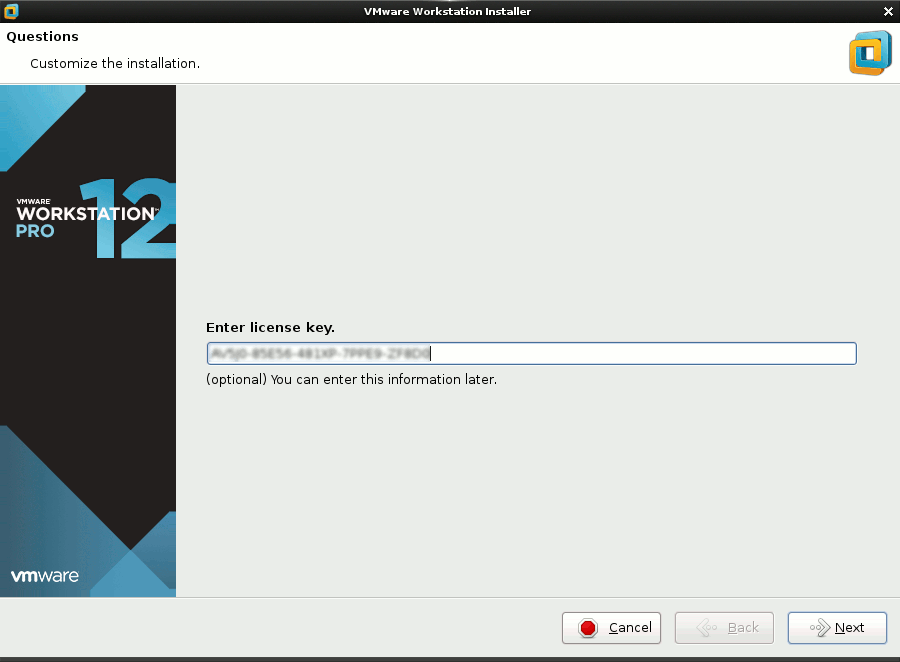
Then Start Installation:
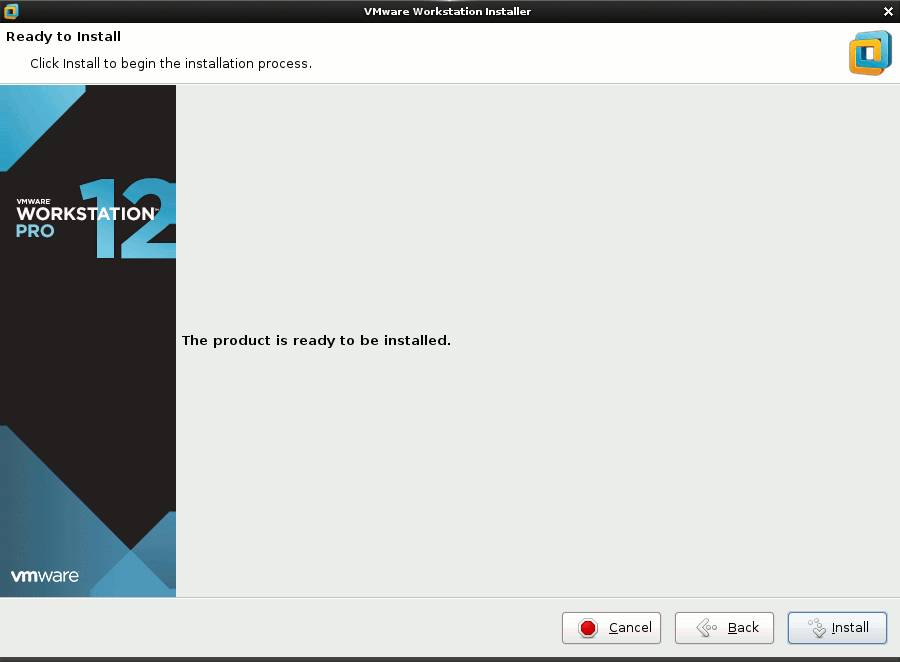
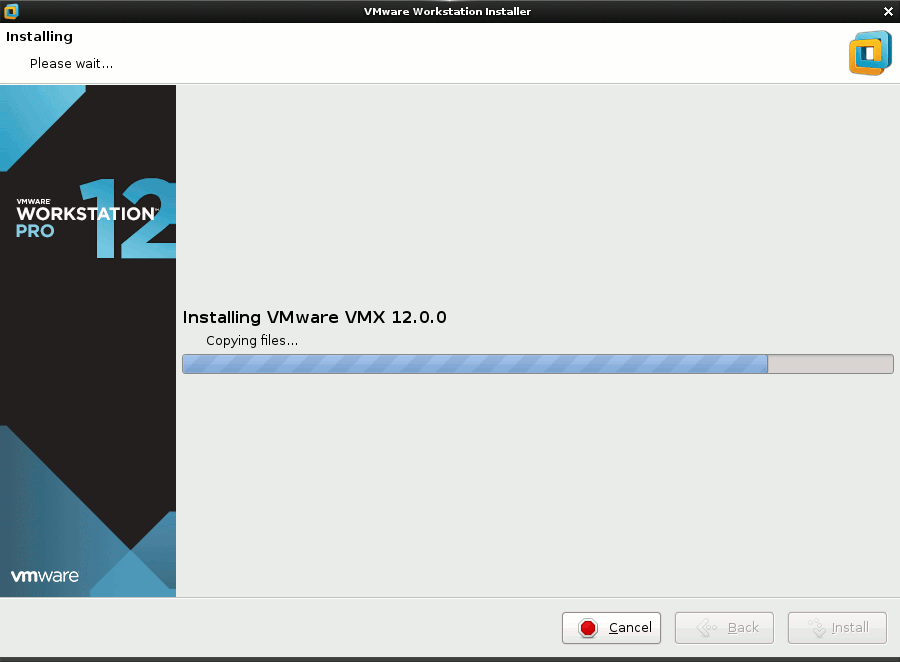
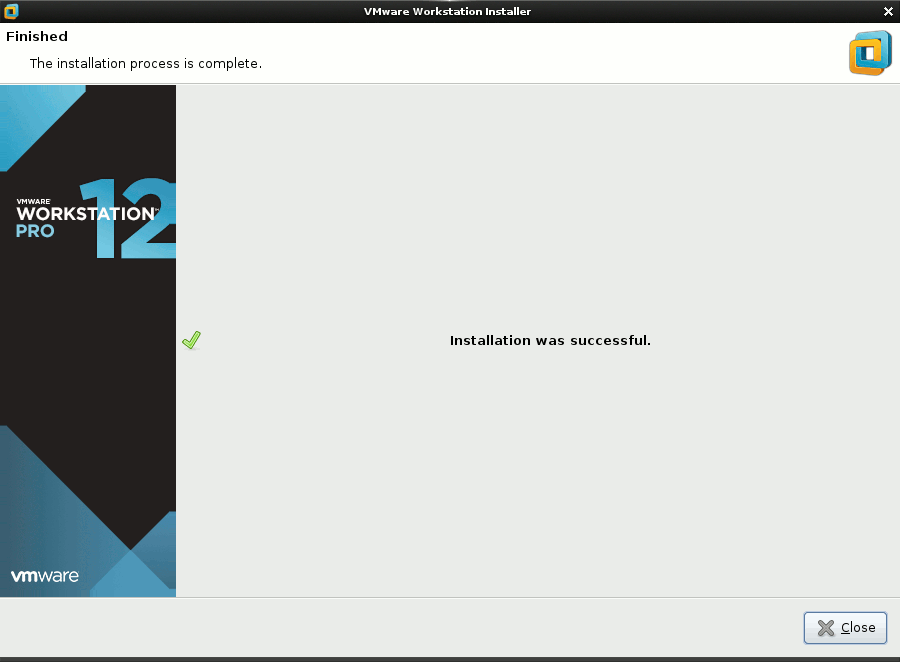
Contents