GNU/Linux Slackware Install Rambox Guide
Hi! The Tutorial shows you Step-by-Step How to Download and Install Rambox Community Edition on Slackware GNU/Linux.
And Rambox for Slackware is a Free and Open-source Electron based Desktop App for Online Services like WhatsApp, Threema, Telegram, Google and several others.
Finally, Rambox dispose of 100+ Services with these Features:
- Sync your configuration between multiple computers.
- Master Password.
- Lock Rambox if you will be away for a period of time.
- Don’t disturb mode.
- Reorder applications in the tab bar.
- Notification badge in the tab.
- Minimize to tray.
- Mute audio to specific service.
- Separate tabs floating to the right.
- Disable a service instead of remove it.
- Start automatically on system startup.
- Custom Code Injection.
- Keyboard Shortcuts.
- Proxy.
- Switch from horizontal to vertical tab bar.

-
1. Launching Shell Emulator
Open a Terminal window
(Press “Enter” to Execute Commands)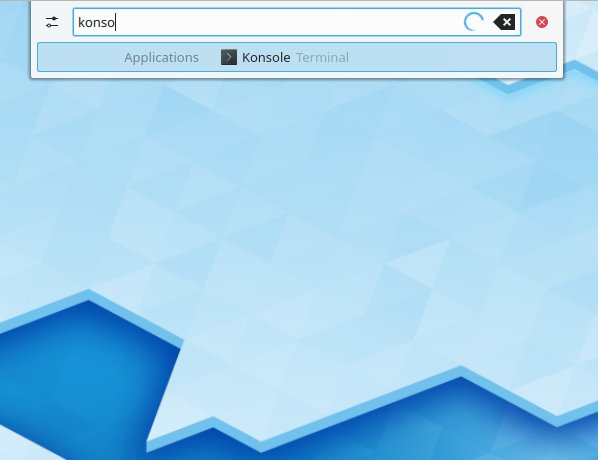
-
2. Installing AppImageLauncher
How to Install AppImageLauncher in Slackware
The Setup grant the AppImages integration but is Not Required because you can simply Grab and Run the AppImage as is.
Contents