GNU/Linux Ubuntu 20.04 Installing TeamViewer – Step by step Guide
How to Install TeamViewer on Ubuntu 20.04 Focal LTS GNU/Linux desktop – Step by step Tutorial.
And TeamViewer for Ubuntu Focal is a Software for Remote Control, Desktop Sharing, Online Meetings, Web Conferencing and File Transfer between computers.
Moreover, it is also possible to Access a Machine running TeamViewer with a Web Browser.
Here are some Key Features of TeamViewer:
- Remote Control: Users can remotely access and control computers or devices as if they were sitting in front of them. This feature is useful for troubleshooting technical issues, providing remote support, or accessing files and applications from a different location.
- Cross-Platform Compatibility: TeamViewer supports various operating systems, including Windows, macOS, Linux, iOS, and Android. This enables users to connect to and control devices regardless of their platform.
- File Transfer: TeamViewer allows users to transfer files securely between connected devices during remote sessions. This feature is helpful for sharing documents, images, videos, and other files between computers or devices.
- Remote Printing: Users can print documents remotely from the connected device to a local printer. This feature eliminates the need to transfer files for printing and allows for seamless printing from remote locations.
- Session Recording: TeamViewer offers the ability to record remote control sessions for documentation, training, or auditing purposes. Users can record sessions and play them back later to review the actions performed during the session.
- Multi-Monitor Support: TeamViewer supports multi-monitor setups, allowing users to view and control multiple monitors of a remote computer simultaneously. This feature is especially useful for users who work with multiple displays.
- Remote Reboot and Wake-on-LAN: TeamViewer enables users to remotely reboot or wake up sleeping or powered-off computers. This feature is beneficial for performing maintenance tasks or accessing devices that are not currently in use.
- Custom Branding and Personalization: TeamViewer provides options for custom branding and personalization, allowing businesses to add their logos, customize the interface, and create a personalized remote support experience for their clients.
- Security Features: TeamViewer employs industry-standard security measures to ensure secure remote connections, including end-to-end encryption, two-factor authentication, access controls, and session passwords. These features help protect sensitive data and ensure privacy during remote sessions.
- Integration with IT Management Tools: TeamViewer integrates with various IT management and helpdesk tools, such as ServiceNow, Freshservice, Zendesk, and more. This integration streamlines support workflows and enhances productivity for IT teams.
Finally, this Setup is valid for all the Ubuntu-based Distros like:
- Linux Mint
- Zorin OS
- Lubuntu
- Elementary OS
- Kde Neon
- Pop_OS!
- Xubuntu
- Linux Lite
- Bodhi
- Puppy
- Kubuntu
- LXLE
- Trisquel
- Voyager Ubuntu
- feren OS
- Peppermint
- Linux Ultimate Edition (You may just need to Discover what’s the Parent Release)
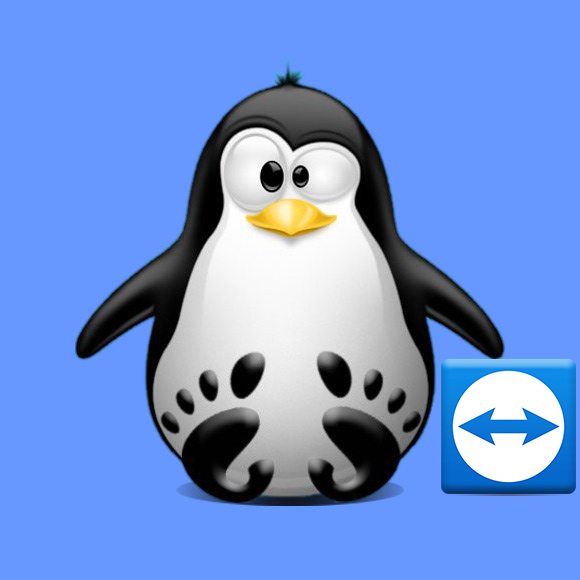
1. Terminal Getting Started Guide
How to QuickStart with Command Line on Ubuntu GNU/Linux:
Contents