GNU/Linux Deepin Realtek RTL8723de Driver Setup – Step-by-step Guide
Hi! The Tutorial shows you Step-by-Step How to Install Realtek RTL8723de Wireless Driver in Deepin GNU/Linux.
And this Realtek RTL8723de Driver Deepin Dkms Setup should be working on 5.x Kernels and also after a Kernel’s Upgrade.

1. Launching Terminal
Open a Terminal Shell Emulator Window:
(Press “Enter” to Execute Commands).And Update the Apt Repositories with: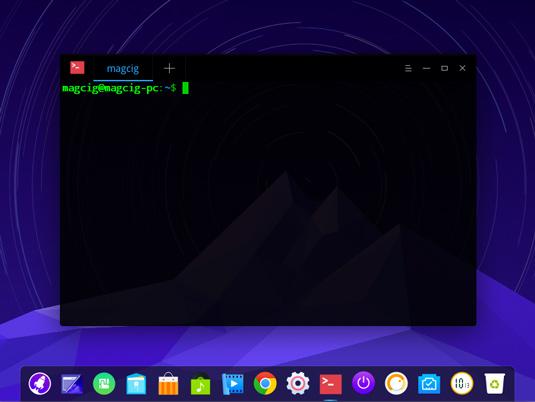
sudo apt update
Authenticate with the User Admin Pass.
If Got “User is Not in Sudoers file” then see: How to Enable sudo.
2. Installing Dependencies
Then to Install Required Packages
Simply play:sudo apt install linux-headers-generic build-essential dkms git
Authenticate with the User Admin Pass.
If Got “User is Not in Sudoers file” then see: How to Enable sudo. ‘);3. Downloading Realtek RTL8723de Driver
Download Realtek RTL8723de Driver in Deepin GNU/Linux
For the Zip Archive if you are using Firefox then on Prompt Choose “Open with Archive Manager”:Or else better checkout directly the Git Archive…
4. Installing Realtek RTL8723de Driver
Then to Set up Realtek RTL8723de Wifi Driver
First, access the Target usually:cd ~/Downloads
Possibly, to check the Package is there:ls | grep rtw88
The grep Command refine the output List showing only the entries Matching the Keyword.
For the .zip Package if you are in Trouble to Find it Out on Terminal See: How to Access Downloads Folder from Browser.
Now to Make it play:make
And Install it with:sudo make install
Especially relevant: for further Instructions about BIOS Support and to BLACKLIST the interferring Modules see directly the GitHub Documentation! Finally, to reboot:sudo reboot
5. Installing Realtek RTL8723de Firmware
Then to Install Realtek RTL8723de Firmware
Simply run:sudo apt install firmware-realtek
Thanks to Smlinux precious Work!
So Now I’m truly Happy if My Guide could Help you to Install Realtek RTL8723de Driver on Deepin Linux!