GNU/Linux MX 19 Installing MatterControl – QuickStart Guide
Hi! The Tutorial shows you Step-by-Step How to Download and Install MatterControl in MX GNU/Linux 19.x Patito Feo.
And MatterControl for MX Linux 19 is a Free, Open-Source, All-in-One Software package that lets you Design, Slice, Organize, and Manage your 3D Prints.
Moreover, with MatterControl you can Design your Parts from Scratch using the Design Tools, or Visit the Design Apps to Browse Existing Projects.
You can also Slice your Designs using a variety of Advanced Settings for Customized Support Generation, Software Bed Leveling, and Integrated Controls for Dual Extrusion using powerful 64-bit Processing.
Finally, this guide includes detailed instructions about to Getting-Started with MatterControl on MX Linux.

-
1. Launching Shell Emulator
Open a Terminal window
Ctrl+Alt+t on Desktop
(Press “Enter” to Execute Commands).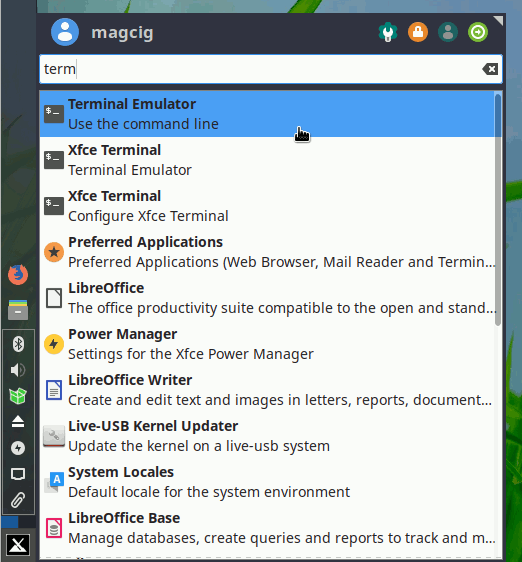
Contents