GNU/Linux Deepin Installing OpenShot QuickStart Guide
Hi! The Tutorial shows you Step-by-Step How to Install the Latest OpenShot Video Editor Flatpak App in Deepin 15.x GNU/Linux.
First, OpenShot for Deepin 15 is an Open-Source Award-Winning Video Editor, available on Linux, Mac, and Windows.
And OpenShot can Create Stunning Videos, Films, and Animations with an Easy-to-Use Interface and Rich Set of Features.
Finally, this guide includes detailed instructions about to Getting-Started with OpenShot on Deepin.
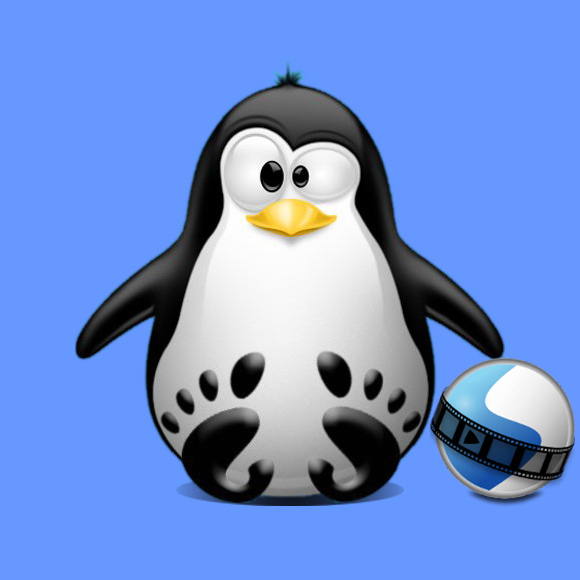
1. Launching Terminal
Open a Terminal window
(Press “Enter” to Execute Commands).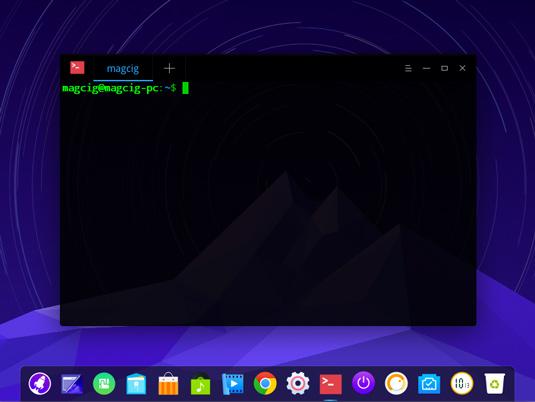
Contents
