GNU/Linux KDE Neon 20.04 Installing Kernel Headers Guide
Hi! The Tutorial shows you Step-by-Step How to Install Linux Kernel Headers in KDE Neon 20.04 LTS GNU/Linux.
And the KDE Neon Kernel Headers contain the C Header Files for the Linux Kernel.
Which offers the various Function and Structure Definitions required when Compiling any Code that Interfaces with the Kernel, such as Kernel Modules or Device Drivers and some User Programs.
Last, possibly to Install a Custom Kernel with Headers you may see: Installing New Kernel from Source.
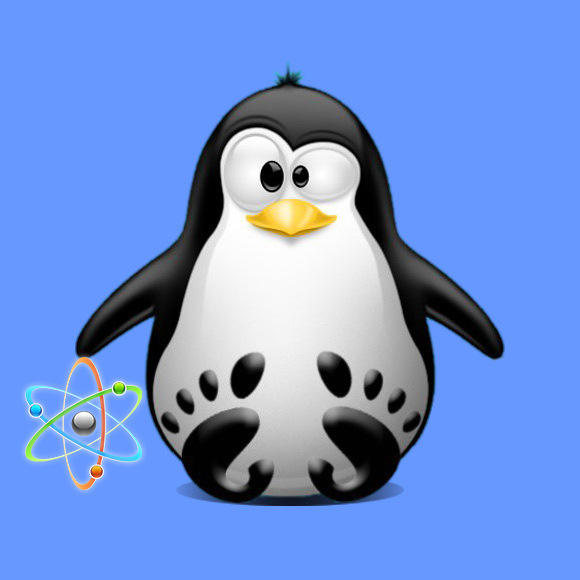
1. Terminal QuickStart
How to QuickStart with Command Line on KDE Neon
First, Update the Apt Repo Sources with:
sudo apt update
Contents