GNU/Linux Bodhi Installing Code::Blocks Guide
Hi! The Tutorial shows you Step-by-Step How to Install Code::Blocks IDE in Bodhi GNU+Linux 4.x/5.x LTS Desktop.
And Code::Blocks for Bodhi Linux is a Free C, C++ and Fortran IDE built to meet the most demanding needs of its users. It is designed to be very extensible and fully configurable.
Finally, this guide includes detailed instructions about to Getting-Started with Code::Blocks Development on Bodhi Linux.
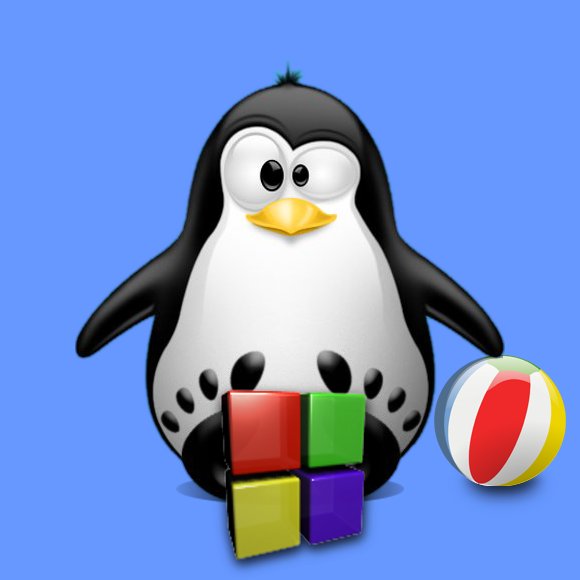
1. Launching Terminal
Open a Terminal Shell Emulator
First, Open a File Manager Window:
(Press “Enter” to Execute Commands).Then Right Click on a Location > Open in Terminal: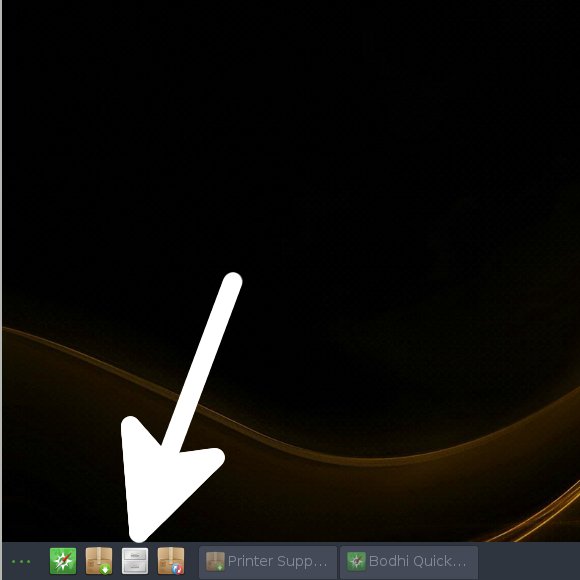

Contents