Getting Started
-
4. Launching GitKraken
Finally, Launch & Enjoy GitKraken
Now, from Shell Start GitKraken simply with:flatpak run com.axosoft.GitKraken
Or make use of the desktop Launcher:
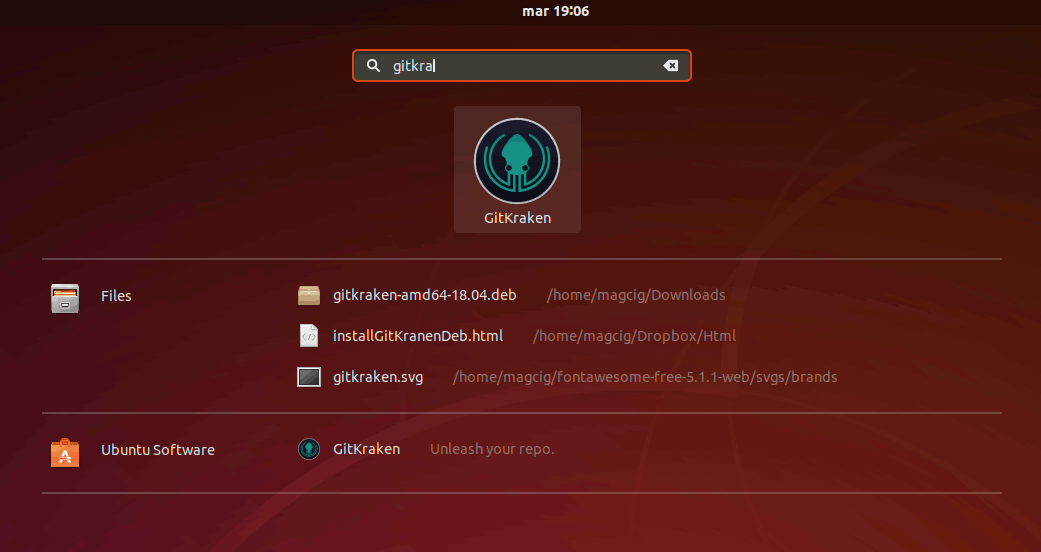
-
5. GitKraken Getting Started Guide
Getting Started with GitKraken for openSUSE GNU/Linux
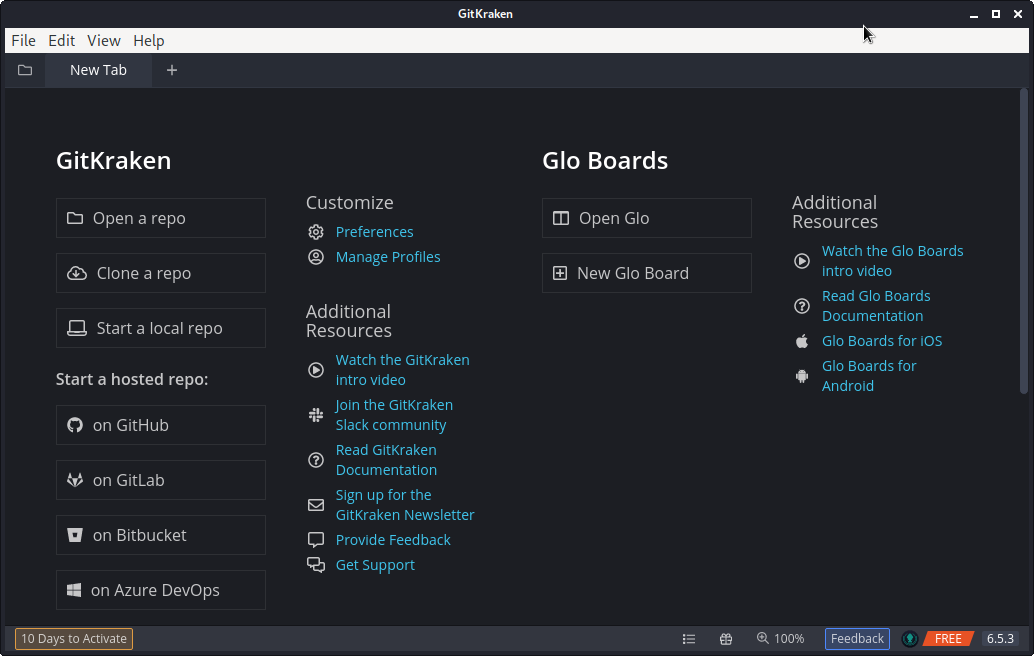
So Now I’m truly Happy if My Guide could Help you to Install GitKraken on openSUSE!
Contents