GNU/Linux KDE Neon Installing Git – QuickStart Guide
Hi! The Tutorial shows you Step-by-Step How to Install and Getting-Started with Git Version Control System in KDE Neon 9.x/12.x/15.x LTS GNU/Linux Desktop.
And Git for KDE Neon is a Distributed Version Control System. Most VCSs you know (like CVS, Subversion, Clearcase, Perforce, and VSS) are centralised.
A Distributed VCS allows you to make Frequent, Local, Commits to Checkpoint your Work while you’re still Perfecting the Code.
- Branching and Merging
- Small and Fast
- Distributed
- Data Assurance
- Free and Open Source
- Free and Open Source
Finally, included detailed Instructions to Get Started with Git on KDE Neon Command Line and with Git Clients.
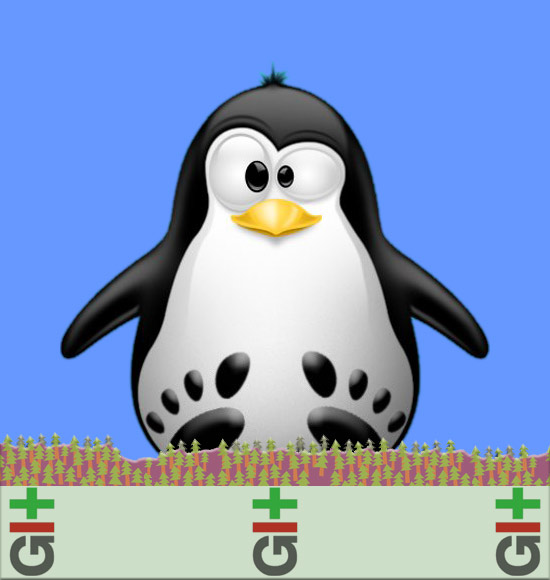
1. Terminal QuickStart
How to QuickStart with Command Line on KDE Neon
Contents