GNU/Linux OpenSUSE locate Command – QuickStart Guide
Hi! With this short Guide you’ll Get Started Easily to Search and Find Files/Folders with the locate Command Line Utility on OpenSUSE GNU/Linux.
Everybody when Working on OpenSUSE Linux need so Often to Find some Files, Folders, Images or Paths.
The Easiest and Quickest Way to Find System’s Entities in Unix-like Platforms is Matched Using the “locate” Shell Command.
This Exact Procedure Works on most GNU/Linux Distros, but some times the updatedb Command is Not Under the Same Nomination or Path like Here, so if you Do Not Find the updatedb on your System Look For a more Specific Tutorial.
Take the Time of Reading and Understanding Getting a Clear Insight…
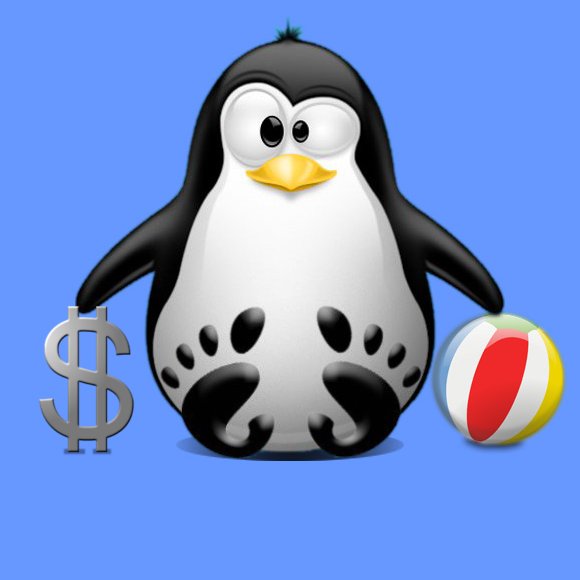
1. Terminal QuickStart
How to QuickStart with Command Line on OpenSUSE GNU/Linux
Contents