GNU/Linux MX Xfce Change Workspace Command Line
Hi! The Tutorial shows you Step-by-Step How to Change to Next/Previous Workspace in MX Xfce GNU/Linux Desktop.
And to Switch Workspace on MX Xfce Desktop I make use of the xdotool Command Line Automation Tool.
Finally, xdotool lets you Programmatically (or Manually) Simulate Keyboard Input and Mouse Activity, Move and Resize Windows, etc.
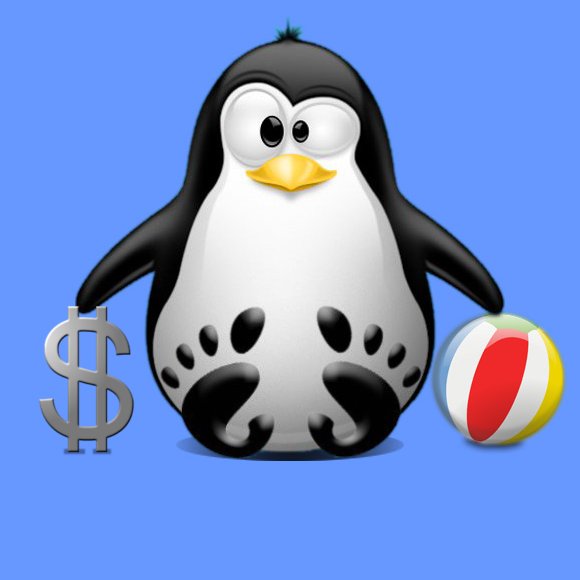
1. Launching Terminal
How to QuickStart with Command Line on MX GNU/Linux
First, Update the Apt Repo Sources with:
sudo apt update
Authenticate with the User Admin Pass.
If Got “User is Not in Sudoers file” then see: How to Enable sudo.
Contents