GNU/Linux Ubuntu 20.04 Installing FreeFileSync – Step by step Guide
How to Install FreeFileSync on Ubuntu 20.04 Focal LTS 64-bit GNU/Linux – Step by step Tutorial.
And FreeFileSync for Ubuntu 20.04 is a Folder Comparison and Synchronization Software that Creates and Manages Backup Copies of all your Important Files.
Moreover, this guide includes instructions on How to Getting Started with FreeFileSync Modeling on Ubuntu Linux.
Finally, here is presented a System-Wide Setup that Requires the SuperUser Privileges, for a Local One simply Put stuff into a Local Path.
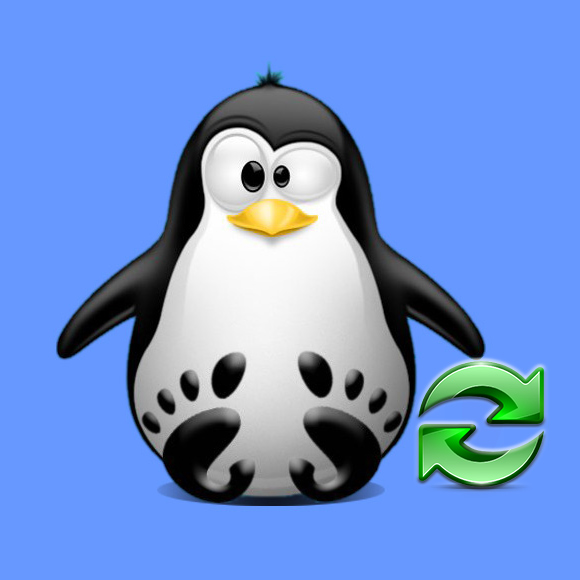
-
1. Launching Terminal
Open a Terminal Shell emulator window
Ctrl+Alt+t on desktop
(Press “Enter” to Execute Commands).In case first see: Terminal QuickStart Guide.
Contents