Installing
-
2. Installing Awesome
Installing Awesome Desktop
Simply Run:sudo apt install awesome awesome-extra
-
3. Switching to Awesome
Log-Out to Log-In into the Awesome Desktop.
If Do Not Find the Awesome Session Entry Look
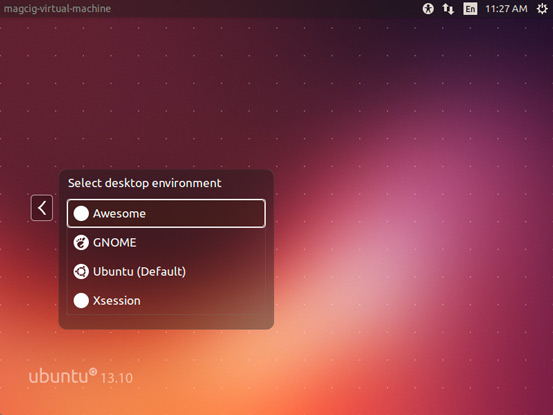
-
4. Awesome Getting Started
Awesome Desktop Getting Started Guide
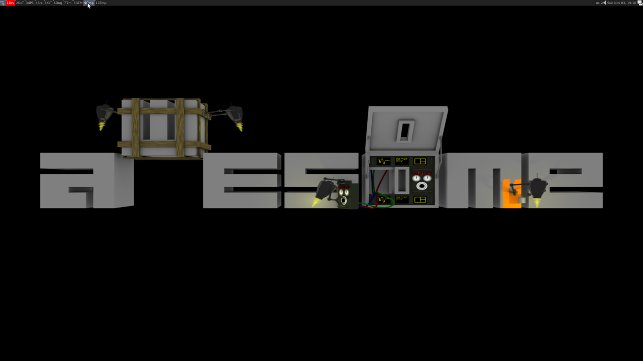
Ubuntu Best Software Installation Guides:
Best Software to Install on Ubuntu.
Contents
