GNU/Linux Zorin OS Installing RVM – QuickStart Guide
Hi! The Tutorial shows you Step-by-Step How to Install Ruby Version Manager in GNU/Linux Zorin OS LTS Desktop.
And RVM for Zorin OS is a Command-line Tool which allows you to easily Install, Manage, and Work with Multiple Ruby Environments (Interpreters to Sets of Gems).
And so RVM is expressly made to easily Manage:
- Ruby Versions: RVM allows developers to install multiple versions of Ruby on their system and easily switch between them. This is particularly useful when working on projects that require different Ruby versions due to compatibility or dependency reasons.
- Gemsets: RVM also supports the concept of gemsets, which are isolated environments for managing Ruby gems. This enables developers to install different sets of gems for different projects without worrying about conflicts.
Finally, this guide includes detailed instructions about to Getting-Started to Manage Ruby Versions on Zorin OS.

1. Launching Shell Emulator
Open a Terminal Shell emulator window
(Press “Enter” to Execute Commands).In case first see: Terminal QuickStart Guide.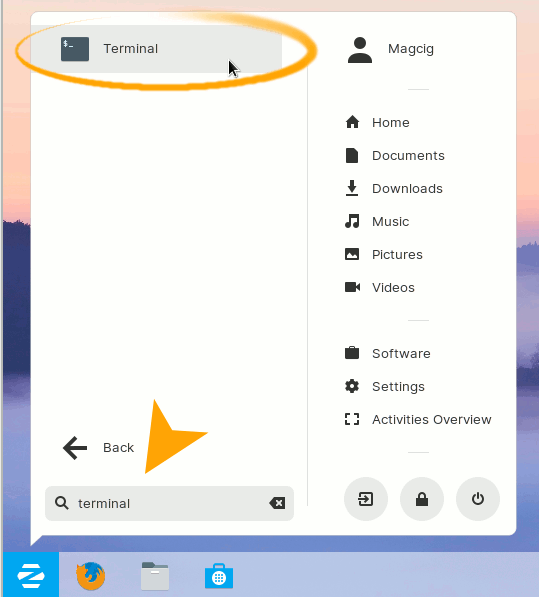
Contents