GNU/Linux Red Hat 7 Installing Realtek RTL8111 Driver Guide
Hi! The Tutorial shows you Step-by-Step How to Install Realtek RTL8111 Driver in Red Hat Enterprise GNU/Linux 7.x.
Finally, this Realtek RTL8111 Driver Red Hat Linux 7 Setup should support All the following PCI Express 10/100/1000M Gigabit Ethernet Adapters:
- RTL8168B/8111B
- RTL8168C/8111C
- RTL8168CP/8111CP
- RTL8168D/8111D
- RTL8168DP/8111DP
- RTL8168E/8111E
- RTL8111G/8111H
- RTL8411/8411B
And again also the PCI Express 10/100M Fast Ethernet Interfaces:
- RTL8101E
- RTL8102E
- RTL8103E
- RTL8105E
- RTL8106E
- RTL8107E
- RTL8401
- RTL8402

1. Launching Shell Emulator
Open a Terminal window
(Press “Enter” to Execute Commands).In case first see: Terminal QuickStart Guide.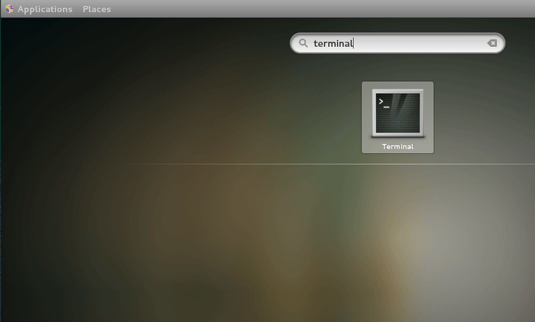
Contents