GNU/Linux Fedora 30 Install KeePassXC – QuickStart Guide
Hi! The Tutorial shows you Step-by-Step How to Install KeePassXC in Fedora 30 GNU/Linux Desktop.
And KeePassXC for Fedora 30 is a Free Open Source Password Manager, which Helps you to Manage your Passwords in a Secure Way.
Then you can put All your Passwords in One Database, which is Locked with One Master Key or a Key File.
So you only have to Remember One Single Master Password or Select the Key File to Unlock the whole Database.
Finally, the KeePassXC Features:
- Strong Security
- Multiple User Keys
- Portable and No Installation Required, Accessibility
- Export To TXT, HTML, XML and CSV Files
- Import From Many File Formats
- Easy Database Transfer
- Support of Password Groups
- Time Fields and Entry Attachments
- Auto-Type, Global Auto-Type Hot Key and Drag&Drop
- Intuitive and Secure Clipboard Handling
- Searching and Sorting
- Multi-Language Support
- Strong Random Password Generator
- Plugin Architecture
- Open Source!
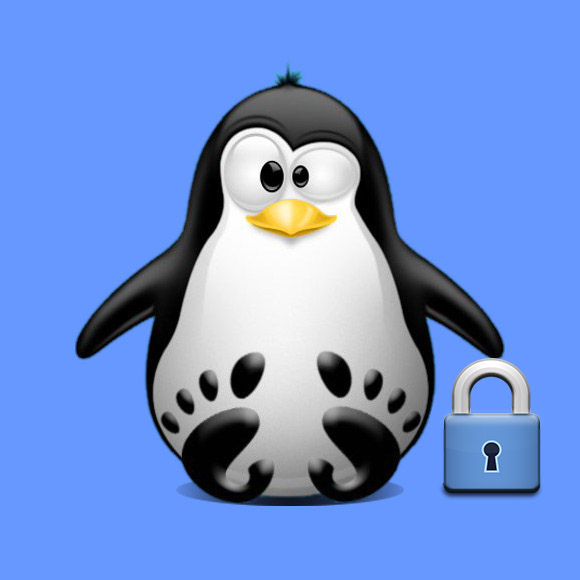
1. Terminal QuickStart
How to QuickStart with Command Line on Fedora
Contents