GNU/Linux Debian Buster Launching Terminal Shell Emulator
[xyz-ihs snippet=”as-336-1″]This Visual Tip shows you Simply How to Open Terminal Shell Emulator Window on Debian Buster 10.x GNU/Linux desktop – Step by step Tutorial.
First, the Terminal Shell Emulator App for Debian 10 is a Fundamental Tool for Managing and even Programming GNU/Linux Systems.
Finally, included in this Guide you find also Instructions on Debian Terminal Tutorial for Beginners.
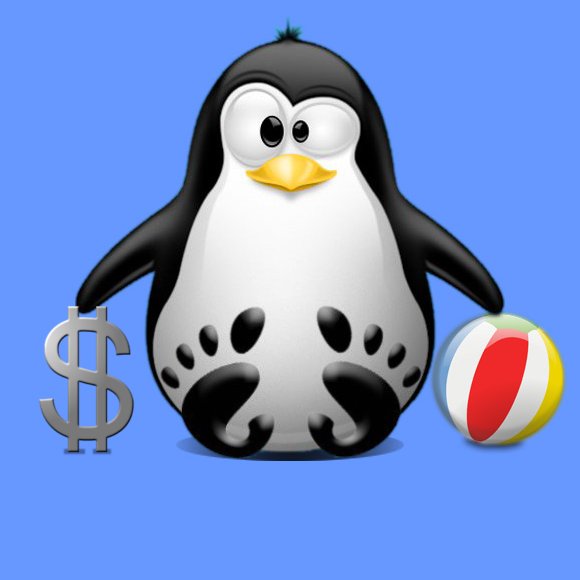
1. Launching Terminal
Find Terminal Shortcut into Main Menu or Bottom Bar
For Workstation GNOME 3 Simply Hit “Cmd/Win” and Search for “terminal”:
And in KDE Plasma 5 Simply Start Typing ‘term’ on desktop:
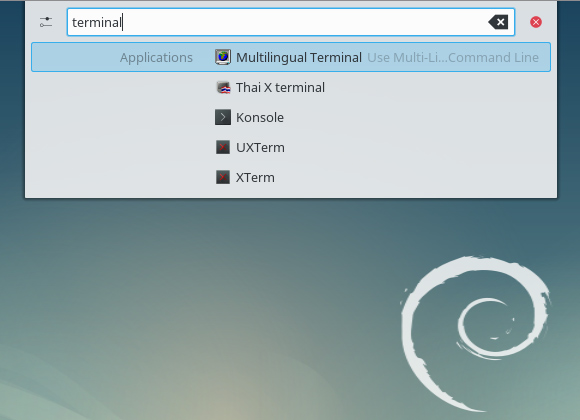
Instead, for LXDE look in Main Menu > System Tools:
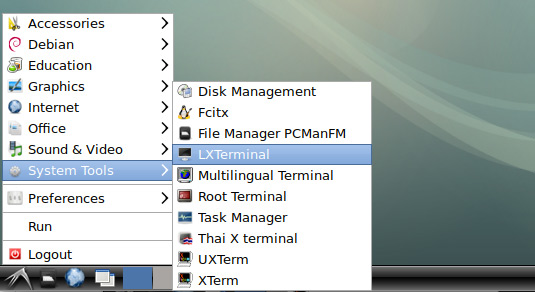
Then for Cinnamon Hit ‘Ctrl+Alt+t’:
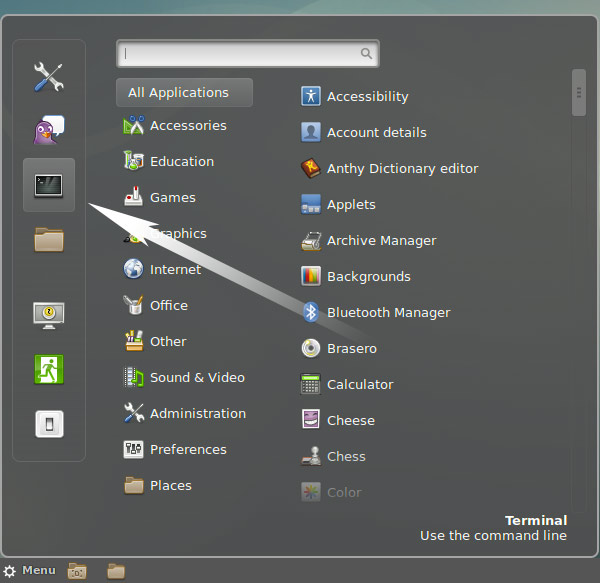
Again the Same for the Mate one:
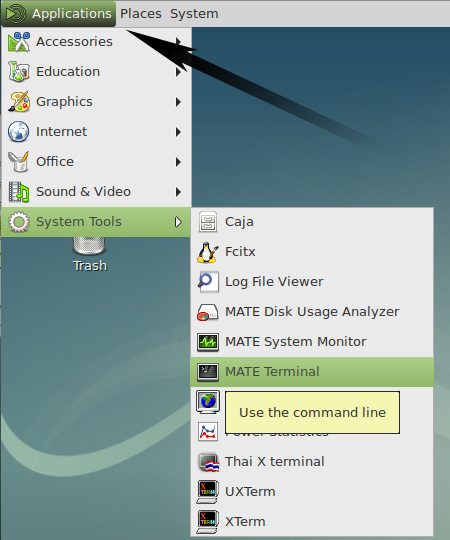
Finally, still Easier on Xfce to Find Launcher on Panel:

2. Terminal Getting Started
See Further Debian Terminal Tutorial for Beginners
So Now I’m truly Happy if this Info could Initiate you to Debian Terminal Shell!