GNU/Linux Ubuntu 18.04 MacBook Pro Wi-fi Driver Installation Guide
Hi! The Post shows you How to Install MacBook Pro Wireless Wifi/Bluetooth Driver for Ubuntu 18.04 Bionic LTS GNU/Linux.
And MacBook Pros are equipped of the Broadcom Wi-fi Cards.
So the linked Guide describe Step-by-step How to Install Broadcom Wireless Driver on Ubuntu Bionic.

1. Launching Terminal
How to QuickStart with Command Line on GNU/Linux
2. Looking Up Card Model
Then to Find Wireless Card Model
For the PCI/PCIe internal Adapters simply run the Command:lspci -v | grep Wireless
But for the USB Dongles try instead with:lsusb -v | grep Wireless
The grep Command refine the result following the matching Keyword.
And in the Output you’ll easily See the Card’s Manufacturer and Model:Possibly, take note of your Wireless Device Model.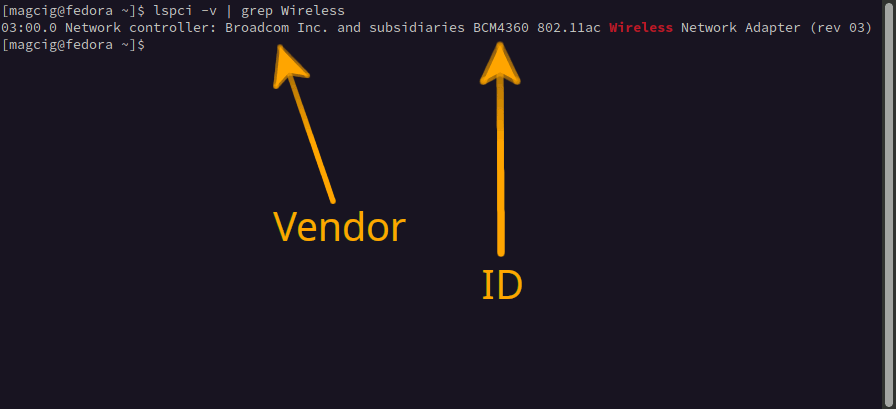
3. Installing MacBook Pro Wifi Driver
How to Install MacBook Pro Wireless Driver on Ubuntu 18.04 GNU/Linux