GNU/Linux Ubuntu 20.04 Epson ET-14000 Setup – Step-by-step Guide
[ad_slider autoplay=”true” interval=”8″ count=”5″]How to Install Epson ET-14000 Ubuntu 20.04 Focal LTS GNU/Linux desktop – Step by step Tutorial.
And to Setup Epson ET-14000 on Ubuntu 20.04 you need first to Install the Proprietary Driver.
Especially relevant: using the Epson Printer Utility Software, you can Check Ink Levels, View Error and other Status.

-
1. Downloading Epson Printer ET-14000 Driver
Download Epson ET-14000 Printer in Linux Ubuntu
Get Epson ET-14000 Printer .deb Driver[ad_slider autoplay=”true” interval=”8″ count=”5″]Get the Epson Printer ET-14000 Driver for Ubuntu.
On Firefox prompt if possible Select directly “Open with Ubuntu Software Center”!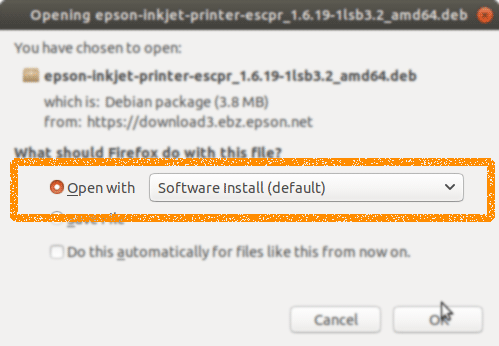
Or with Chrome Click on Bottom’s Button, otherwise Double-Click on it in the File Manager…
Contents