GNU/Linux Lite Installing NetBeans 22 IDE – QuickStart Guide
Hi! The Tutorial shows you Step-by-Step How to Install Apache NetBeans 22 IDE Snap in Lite LTS GNU/Linux.
And the NetBeans 22 for Linux Lite lets you Quickly and Easily Develop Java Desktop, Mobile, and Web Applications.
Moreover, with NetBeans 22 IDE you can Develop at the same time: Java SE, Java & JavaFX GUI, Java EE & Java Web, C/C++, PHP & HTML 5, Mobile & Embedded Applications.
Here are some Key Features of NetBeans:
- Java Development: NetBeans IDE provides comprehensive support for Java development, including code editing, debugging, testing, and profiling. It includes features such as syntax highlighting, code completion, refactoring tools, and integrated documentation.
- Project Management: NetBeans allows developers to manage projects of various types and sizes. It supports different project types, including Java SE, Java EE, web applications, mobile applications (Android), desktop applications (Swing and JavaFX), and more. Users can create, open, import, and export projects easily within the IDE.
- User Interface Builder: NetBeans includes a visual GUI (Graphical User Interface) builder for designing user interfaces for Java applications. The GUI builder allows developers to drag and drop components onto a design canvas, making it easy to create complex user interfaces without writing code manually.
- Version Control Integration: NetBeans integrates with version control systems such as Git, Subversion (SVN), and Mercurial. Developers can manage source code repositories directly within the IDE, including features such as commit, update, merge, and diff.
- Debugging and Profiling: NetBeans provides powerful debugging and profiling tools to help developers identify and fix bugs, optimize performance, and analyze memory usage. It supports breakpoints, watches, stack traces, and other debugging features, as well as performance profiling for analyzing application performance.
- Testing and Code Quality Tools: NetBeans includes built-in tools for unit testing, code coverage analysis, and code quality assurance. Developers can write and execute unit tests directly within the IDE, as well as analyze code coverage to ensure thorough testing.
- Plugin Ecosystem: NetBeans supports a rich ecosystem of plugins and extensions that extend its functionality. Users can install plugins for additional features, language support, project templates, and integration with third-party tools and services.
- Cross-Platform Compatibility: NetBeans IDE is available for multiple platforms, including Windows, macOS, Linux, and Solaris. This allows developers to use the same IDE across different operating systems without sacrificing features or performance.
Especially relevant: this Setup make Use of Snap, that is a Technology to make Containerized App that is Auto-Updating and are Safe to Run!
Finally, this guide includes detailed instructions about to Getting-Started with NetBeans 22 IDE on Lite.

1. Launching Terminal
Open a Terminal Shell emulator window
(Press “Enter” to Execute Commands).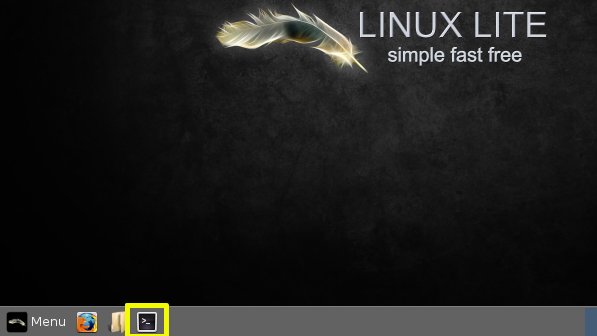 And Update Apt Repository:
And Update Apt Repository: sudo apt update
Authenticate with the User Admin Pass.
If Got “User is Not in Sudoers file” then see: How to Enable sudo.
Contents