GNU/Linux Mint 20.x Installing Photoshop CS6 – QuickStart Guide
Hi! The Tutorial shows you Step-by-Step How to Install Photoshop CS6 with PlayOnLinux 4 in Linux Mint 20.x Ulyana/Ulyssa/Uma/Una LTS 64-bit GNU/Linux.
And the Adobe Photoshop CS6 Linux Mint 20.x Setup is Made Easy Thanks to the Merciful Work of PlayOnLinux Software Developers!
Because PlayOnLinux for Linux Mint is a piece of software which allows us to Easily Install and use numerous Games and Apps designed to run with Microsoft Windows.
Especially relevant, this Setup is based on a Script that currently is Not Updated, and so first you should see: PHOTOSHOP CS6 WINE SETUP GUIDE!
Finally, as Requisite for the Setup you must dispose of the Photoshop CS6 Extended Installer for Windows.
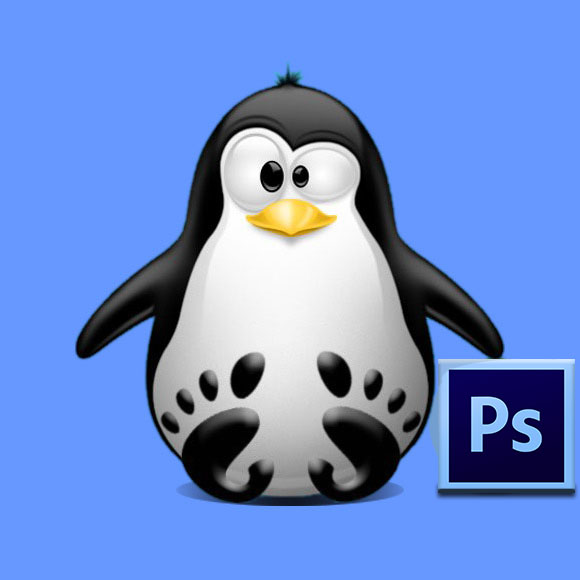
-
1. Launching Terminal
Open a Shell Terminal emulator window
(Press “Enter” to Execute Commands).In case first see: Terminal QuickStart Guide.
Contents