GNU/Linux Deepin Switching GCC Version Guide
Hi! This tutorial will guide you step-by-step on How to Manage GCC Versions in GNU/Linux Deepin Desktop.
And to Switch GCC on Deepin Linux I make use of the useful update-alternatives Command Line Tool.
Finally, the GCC is a Compilers Collection currently supporting C, C++, Objective-C, Objective-C++, Fortran, Ada, D, Go, and BRIG (HSAIL) Languages.
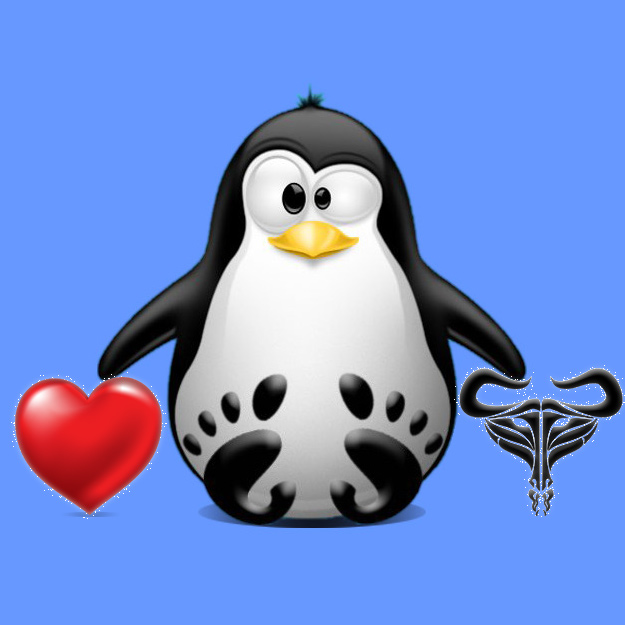
1. Launching Terminal
How to QuickStart with Command Line on Deepin GNU/Linux
2. Querying for GCC
First, if needed Look up available GCCs
First, find out what the GCC in use:which gcc
Next to check for others available GCC Releases use the grep Command:ls -l /usr/bin | grep gcc
And in case of a GCC Source installation also:ls -l /usr/local/bin | grep gcc
The grep Command refine the output List showing only the Entries matching the Keyword.
Contents