GNU/Linux Debian Buster Installing GCC 10.2 from Source – Step by step Guide
How to Install GNU Compiler Collection 10.2.x from Source on Debian GNU/Linux Buster 10.x desktop – Step by step Tutorial.
And the GCC 10.2 for Debian Buster is a Compilers Collection currently supporting C, C++, Objective-C, Objective-C++, Fortran, Ada, D, Go, and BRIG (HSAIL) Languages.
Especially relevant: GCC 10.2 back-ported 94 Bug Fixes to the release compared to GCC 10.1.
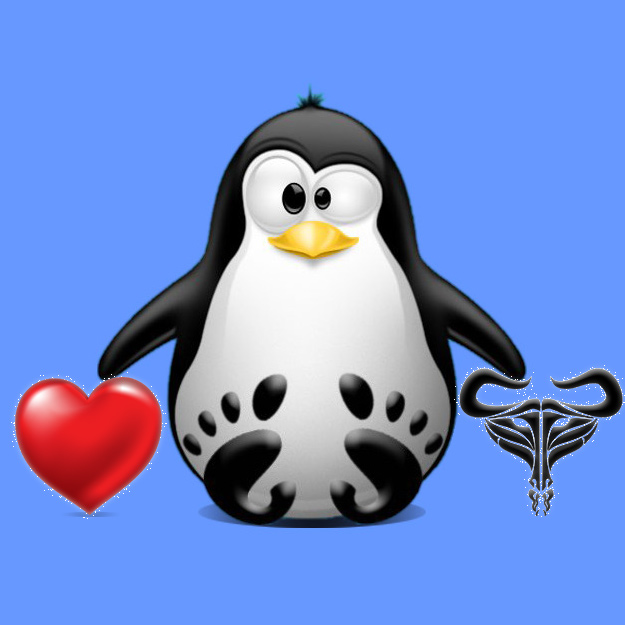
1. Launching Terminal
Open a Shell Session
(Press “Enter” to Execute Commands)And Update Debian Apt Repository:
sudo apt update
Authenticate with the User Admin Pass.
If Got “User is Not in Sudoers file” then see: How to Enable sudo.2. Querying System GCC
First, find out what the actual System GCC
Play:which gcc
Take Note of the PATH to use after installation for switching the System GCC.
Possibly to Check the current GCC version issue:gcc -v
Contents