GNU/Linux Lite Download Only Package with Dependencies for Offline Installation
Hi! The Tutorial shows you Step-by-Step How to Download Package with Dependencies without Internet in GNU/Linux Lite LTS Desktop.
And to Download Package and All Dependencies on Lite I make use of the very useful pkgdownload Script.
Especially relevant: this Script is working also in case of already installed Packages.
Because unluckily the apt and apt-get Packages Managers development is still not aware of a potential Offline Package Installation requirement.

1. Launching Shell Emulator
Open a Terminal window
(Press “Enter” to Execute Commands)In case first see: Terminal QuickStart Guide.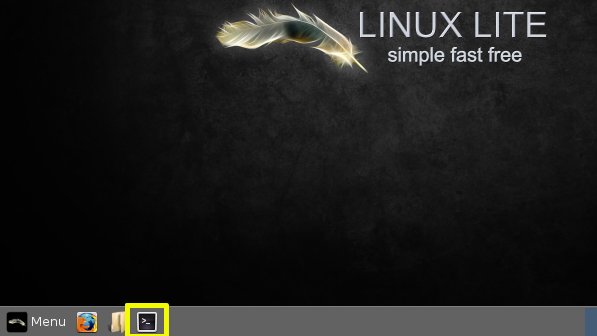
Contents