Solving VMware Workstation Unable to change virtual machine power state in GNU/Linux
This Tip Solve “Unable to change virtual machine power state: Directory not empty” Issue in GNU/Linux Computers.
To Fix the VMware VM is enough removing the Lock Folders.
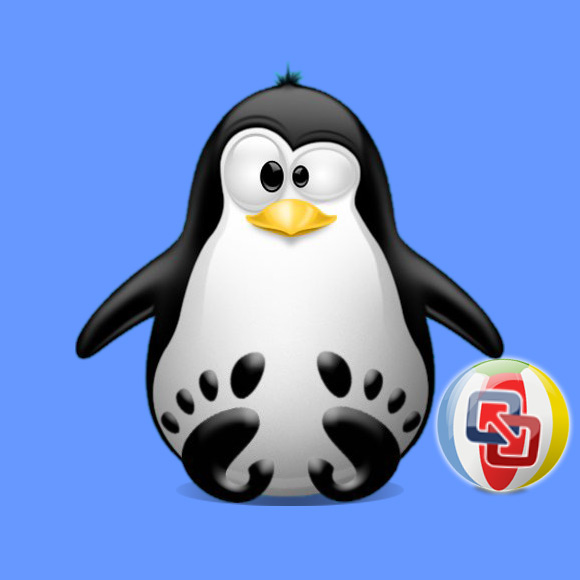
1. Fixing VM
Then to Solve Unable to change virtual machine power state in Ubuntu
Run:cd /[path/2/]vm
sudo rm -rf *.lck
This to remove the Lock Directories.