GNU/Linux Manjaro Install Radeon RX 5700 XT 50th Anniversary Driver
Hi! The linked Tutorial shows you Step-by-Step How to Install AMD Radeon RX 5700 XT 50th Anniversary Driver in Manjaro GNU/Linux 64-bit.
And most Radeon XT 50th Anniversary Manjaro Driver is included in the AMDGPU Pro Software.
Moreover, the AMDGPU Pro Software includes Support for Accelerated Graphics, MESA Multimedia, Pro OpenGL, Pro Vulkan and Pro OpenCL.

1. Launching Shell Emulator
Open a Terminal window
(Press “Enter” to Execute Commands).In case first see: Terminal QuickStart Guide.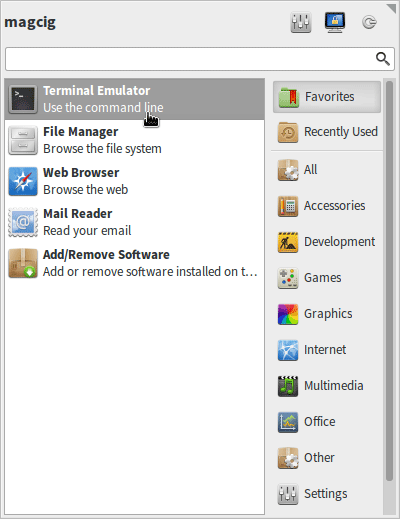
Contents
