Setting Up Driver
-
2. Downloading Epson Driver
Download Epson Printer in Linux
Search with your Printer Model and Linux as System.
And if possible Choose to Open with Software Center. -
3. Installing Epson Driver
Then to Install Epson Driver
First, Open Home > Downloads Folder
Then Double-Click on All the Printer Driver Packages.
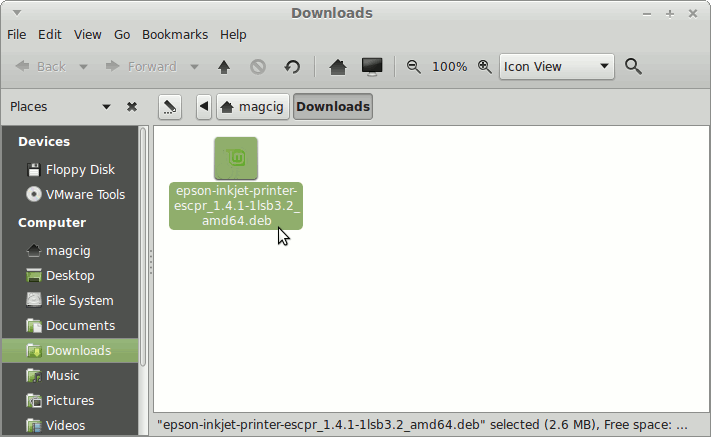
Again
Click on Install to Start Epson Drivers Installation.
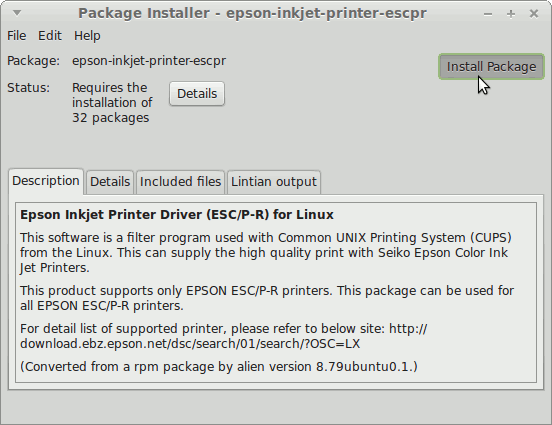
If you Get an Error about a Missing “lsb” Package just Doesn’t Care about it…
Contents