GNU/Linux Elementary OS Installing CodeLobster IDE – QuickStart Guide
Hi! The Tutorial shows you Step-by-Step How to Download and Install CodeLobster IDE in Elementary OS LTS 64-bit GNU/Linux Desktop.
And CodeLobster for Elementary OS is a smart and fast PHP IDE with Html, CSS, Javascript, and multi Frameworks support.
Moreover, CodeLobster support all the following CMS and Frameworks:
- Drupal
- Joomla!
- Magento
- WordPress
- Bootstrap
- CakePHP
- CodeIgniter
- Ember
- Lavarel
- Node.js
- Phalcon
- Smarty
- Symfony
- Twig
- Yiiframework
- Angular.js
- Backbone.js
- jQuery
- Meteor
- Vue.js
Especially relevant: most CMS and Frameworks integration is available only on the CodeLobster Pro Edition by Plug-ins setup.
Finally, this guide includes detailed instructions about to Getting-Started with CodeLobster on Lubuntu.

1. Launching Terminal
Open a Terminal window
(Press “Enter” to Execute Commands)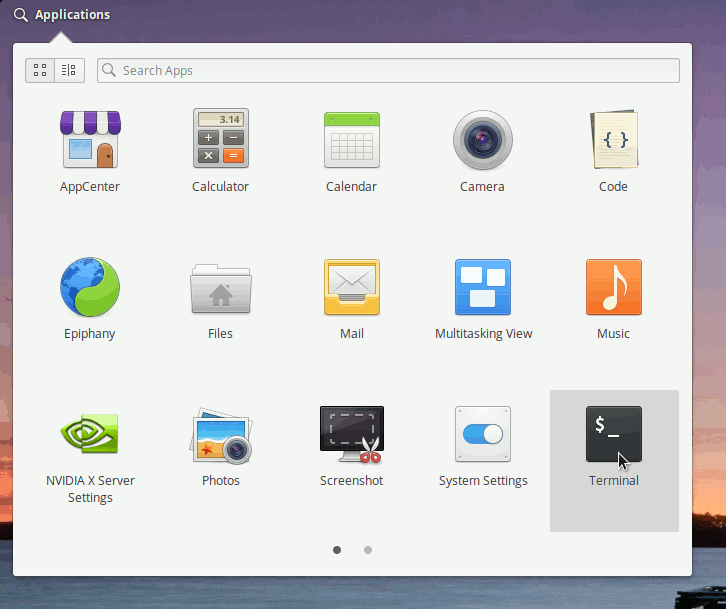
2. Downloading CodeLobster
Download CodeLobster for Lubuntu GNU/Linux
Possibly, on Firefox Prompt Choose “Save File”:Grab the *nux or Debian Edition.
3. Installing CodeLobster
Then to Set up CodeLobster on Lubuntu
First, Access the Target, usually in the Downloads folder:cd && cd Downloads
To Check that there is run:ls . | grep codelobster
The grep Command Refine the output List showing only the entries Matching the Keyword.
But if you are in Trouble to Find Out it on Terminal See: How to Access Downloads Folder from Browser.
And then to Setup CodeLobster:sudo apt install ./codelobsteride*.deb
Authenticate with the User Admin Pass.
If Got “User is Not in Sudoers file” then see: How to Enable sudo.
Or if you prefeer then try to Install it with the Lubuntu Software Installer UI.
Simply Double-Click on the Package on the File Manager:And Authenticate with the Admin Pass to Install it: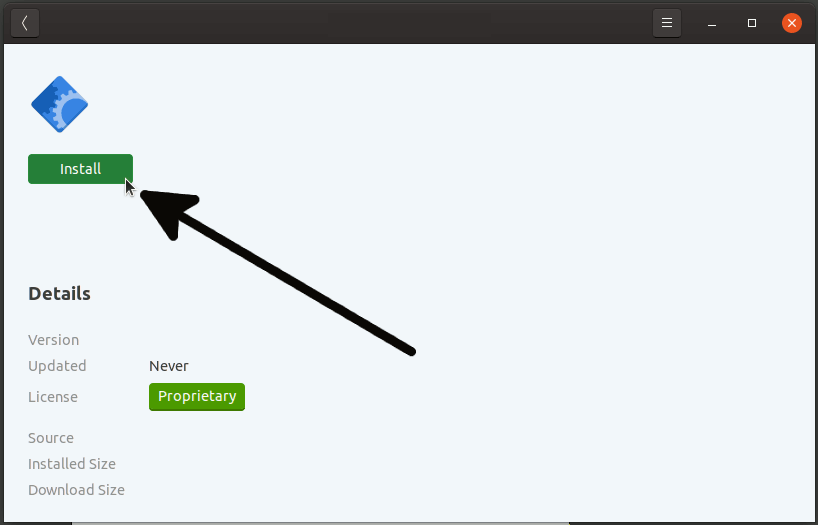
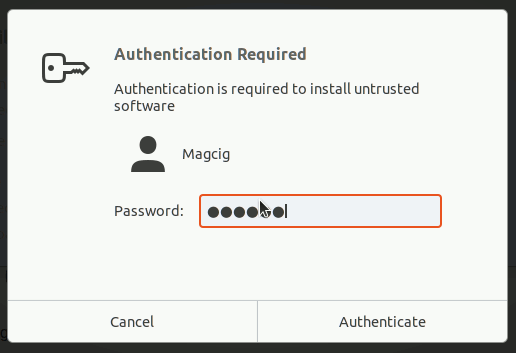
4. Launching CodeLobster
Finally, Launch & Enjoy CodeLobster From Shell simply with:
codelobster
Or better, make Use of the Desktop Launcher:
5. CodeLobster Getting-Started Guide
Getting-Started with CodeLobster for Lubuntu GNU/Linux
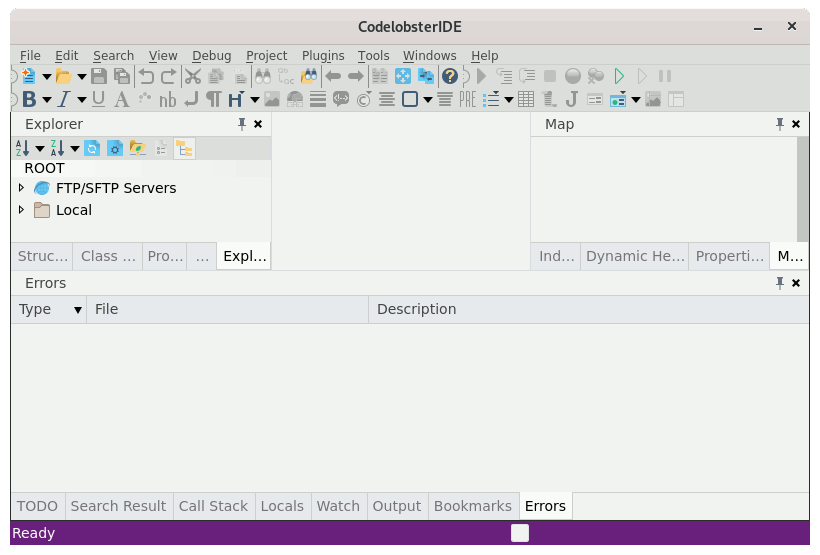
So Now I’m truly Happy if My Guide could Help you to Quick-Start with CodeLobster on Elementary OS!
