GNU/Linux Debian Bullseye Fixing Unmet Dependencies Problems Guide
Hi! This Tip shows you How to Fix Packages with Unmet Dependencies Issue on Debian Bullseye 11.x GNU/Linux Command Line.
And then to Successfully Removing Packages with Dependency Problems on Debian Command Line you have simply to Use the Aptitude Package Manager.
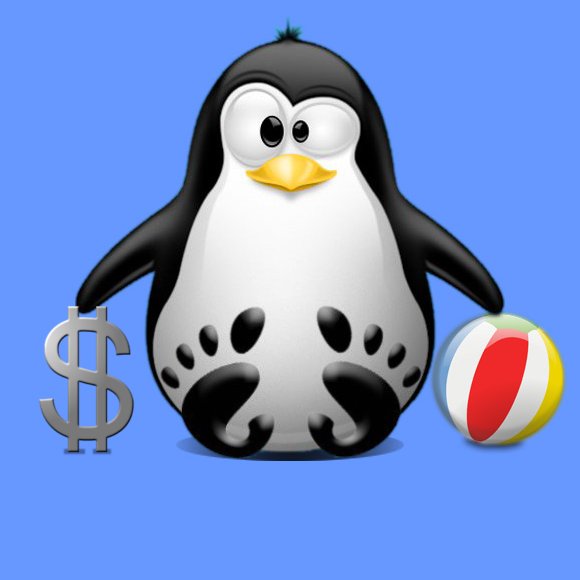
1. Updating Repos
How to QuickStart with Command Line on Debian GNU/Linux
First, Update the Apt Repo Sources with:
sudo apt update
Authenticate with the User Admin Pass.
If Got “User is Not in Sudoers file” then see: How to Enable sudo.
Contents