GNU/Linux Mint 19 Installing Mainline – QuickStart Guide
Hi! The Tutorial shows you Step-by-Step How to Install Mainline GUI Kernel Installer/Updater in GNU/Linux Mint 19.x Tara/Tessa/Tina/Tricia LTS GNU/Linux Desktop.
And Mainline GUI for Linux Mint is a Tool for installing the latest mainline Linux Kernel on Mint based Distributions.
Moreover, the Mainline Features:
Fetches Kernel list from kernel.ubuntu.com
Optionally watches and displays notifications when a new kernel update is available
Downloads and installs packages automatically
Display available and installed kernels conveniently
Install/remove kernels from gui
For each kernel, the related packages (headers & modules) are installed or removed at the same time
Finally, this guide includes detailed instructions about How to Update/Upgrade Kernel with Mainline on Mint.
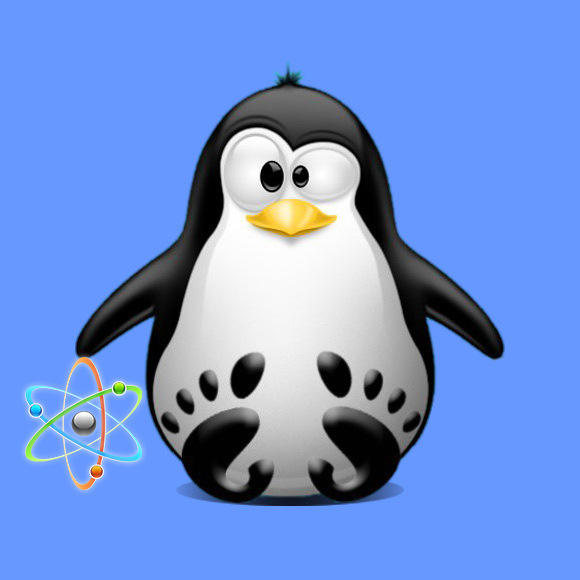
1. Launching Shell Emulator
Open a Terminal window
(Press “Enter” to Execute Commands)In case first see: Terminal QuickStart Guide.
Contents
