GNU/Linux Fedora Installing Vala Compiler from Source – QuickStart Guide
Hi! The Tutorial shows you Step-by-Step How to Install Vala Compiler from Source Code in Fedora 22+ GNU/Linux Desktop.
And Vala for Fedora is new Programming Language that aims to bring modern programming language features to GNOME developers without imposing any additional runtime requirements and without using a different ABI compared to Apps and Libraries written in C.
Moreover, the Vala Compiler (valac) is a self-hosting Compiler that translates Vala Source Code into C Source and Header Files.
Especially relevant: I provide here to the Source Code setup because of the latest Vala quick development workflow.
Finally, this guide includes detailed instructions about to Getting-Started with Vala Programming on Fedora.
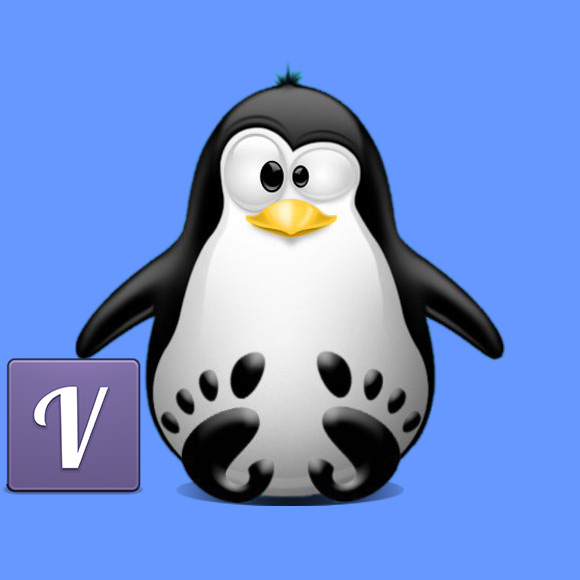
1. Launching Shell Emulator
Open a Terminal window
(Press “Enter” to Execute Commands)In case first see: Terminal QuickStart Guide.
2. Installing Dependencies
Now to Install Required Packages
Simply play:sudo dnf groupinstall "Development Tools"
Further you may need also the C Libraries:sudo dnf groupinstall "C Development Tools and Libraries"
And again:sudo dnf install flex bison
Authenticate with the User Admin Pass.
If Got “User is Not in Sudoers file” then see: How to Enable sudo.
Contents